How to transform your onboarding process to become 100% paperless and efficient!
We have been working with organisations across 15 industries on transforming their onboarding process to become “100% online & paperless“. So I thought I’d write this blog to explain some of the key issues for making this transformation.

Step # 1 – Inbuilt Digital Signing
You simply can NOT make your onboarding process paperless if you don’t have digital-signing capability within your onboarding software!
Basically, your contract or job offer has to be transformed into a digital document and your onboarding tool has to allow your candidates to sign it digitally and online. Otherwise, you still have the biggest bottle neck in the onboarding process. In fact signing the contract is the Achilles’ heels of an efficient, quick onboarding process. Also another issue is the legality of the signature so make sure you have verification in place alongside the signature.
I remember in 2000 I was finishing up working at IBM and an IT recruitment agency approached me about a job that I really liked and verbally accepted over the phone. So the consultant at that agency said to me “ok that’s great, I’ll send you the contract in the mail, so please sign it and send it back to me ASAP”. Before the contract arrived into my letter box, another agency reached out to me, came over to Chatswood where I was working and had a lunch with me – during the lunch, we shook hands, signed the contract and that was it. The first agency lost out on the opportunity because I hadn’t signed the contract and because of the snail-speed onboarding process. If the first agency had the ability, to while on the phone with me, email me a link that allowed me to sign the contract within seconds, they wouldn’t have lost that 12-months contract, which would’ve earned them more than $30,000.
Digital signing has been used across a few industries, but I personally believe that new-employee-onboarding is the most exciting area that Digital Signing can be applied to.

Step 2 – Move all forms online
- Tax Form (Tax File Number Declaration Form)
- Bank Details Forms
- Super Contribution Forms
- Coffe Club Forms (my favourite)
- Other Custom-built Forms
As I mentioned in the previous section, forms are the second biggest bottle neck in the onboarding process after contract signing – there are some standard forms that all organisations seem to need in their process, but we have found that in addition to that, each organisation requires some special custom forms for their process too.
Bank details, Tax declaration forms and superannuation forms are the 3 legally ‘must-have’ forms in Australia. But almost every country has an equivalent version of these forms. Superannuation is the scheme the Australian government has in place for employees to contribute a portion (10% in Australia) of their salary to a fund, employees have access to that contribution after they retire.
The tax declaration form is the vehicle to let the government know that this candidate will be working for you, and that you now start to pay their payroll tax.
The bank details is I guess almost the same in every country – you need to setup the payment details in your payroll system for that candidate, so you can start paying them. However, it can get a bit interesting if you want to allow the option to pay your employees in more than one account. So your employees will designate two bank accounts for example and ask you to split their payment 30% and 70% in each of those two accounts.

Step 3 – Convert your training/induction materials to videos
Videos are the perfect medium for the majority of training/induction instruction-like documents that the clients we work with have. So some of our clients produce videos to replace those PDF documents and our tool allows them to deliver those materials in a video form to the candidate. In addition to playing the videos, our onboarding tool allows our HR users, to track whether or not the candidate has, in fact, watched those videos.
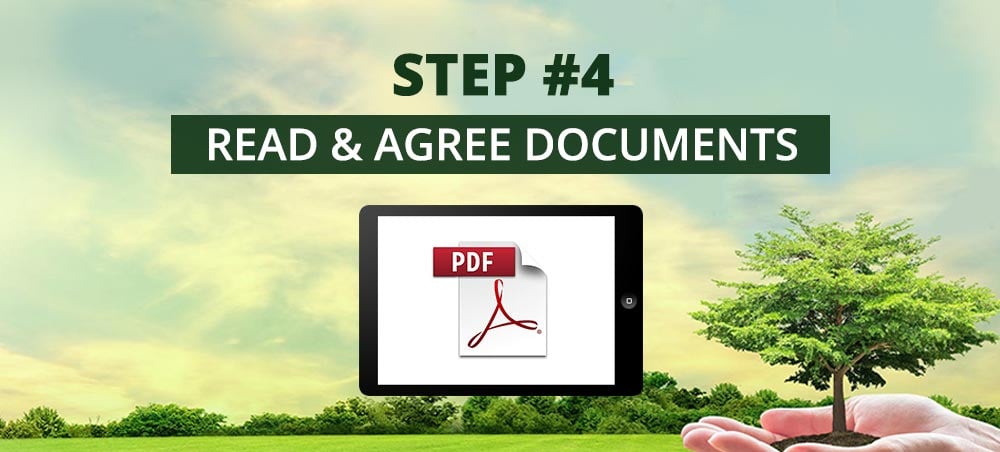
Step #4 – Move your code of conduct and all other “I-read-and-I-agree” type of documents online
Every company we work with has a few PDF documents that, they need candidates to read and acknowledge that they read and understood what’s in those documents. For some documents they also need the candidate to agree to the terms set out in those documents.
A paperless onboarding tool should allow you to have one or more of those documents included in your pack and should allow the candidate to read those document and indicate they read and agree with the document.
Make the change to
paperless onboarding today!

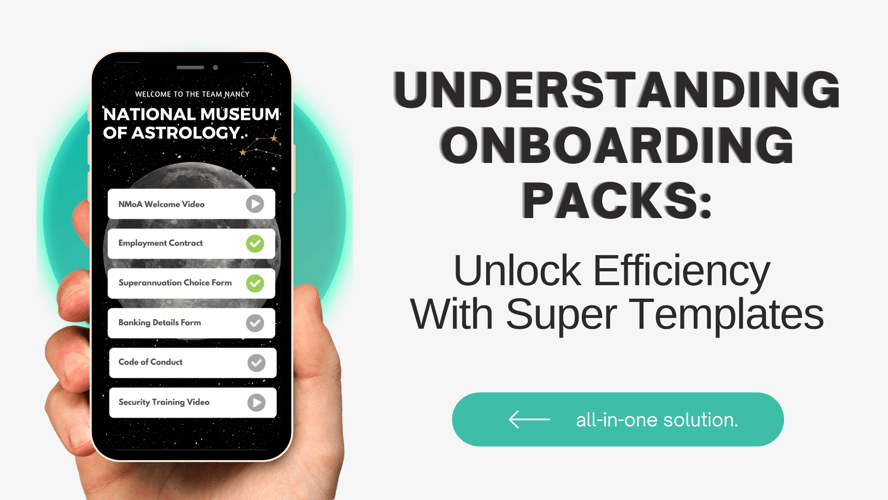

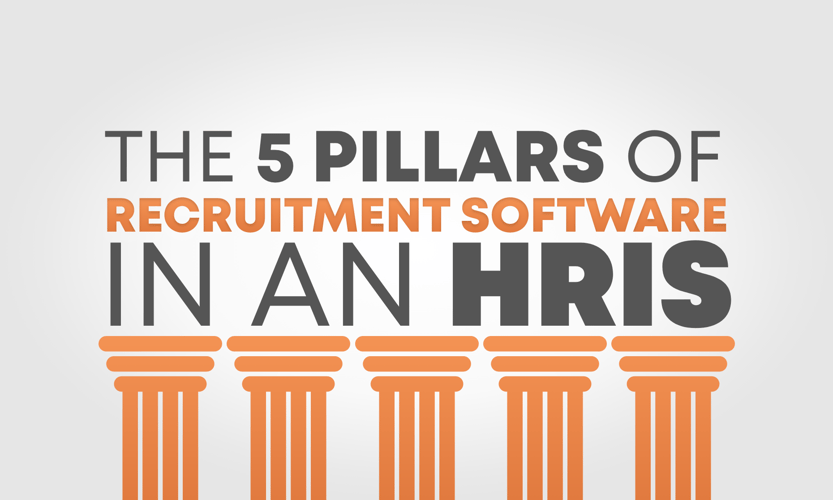
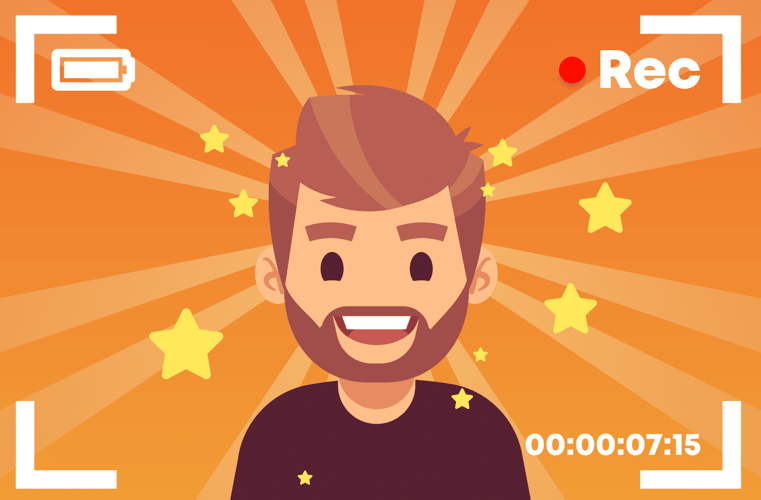
Blog comments