Feel the power of using a specialised HR software to create your org chart versus trying to repurpose a generic drawing tool for something that it’s not specifically designed for. As org charts help to facilitate a clear understanding of your organisation’s structure and help your HR team, managers, and executives effectively collaborate on key tasks, it’s important to build one in a way that sets your organisation up for smooth use.
Start by creating a free plan with Martian Logic and getting in touch with our team. Once you have access to the platform, all you need to do is either start entering your data yourself or import your existing data. From there, everything will fall into place without you needing to worry about limited canvas space and manually adding icons, illustrations, and arrows. By investing in this specialised software, you’re also investing in the long-term success of your organisation as you can continue to discover and embrace the amazing features it offers and streamline those time-consuming admin tasks.
What is an Org Chart?
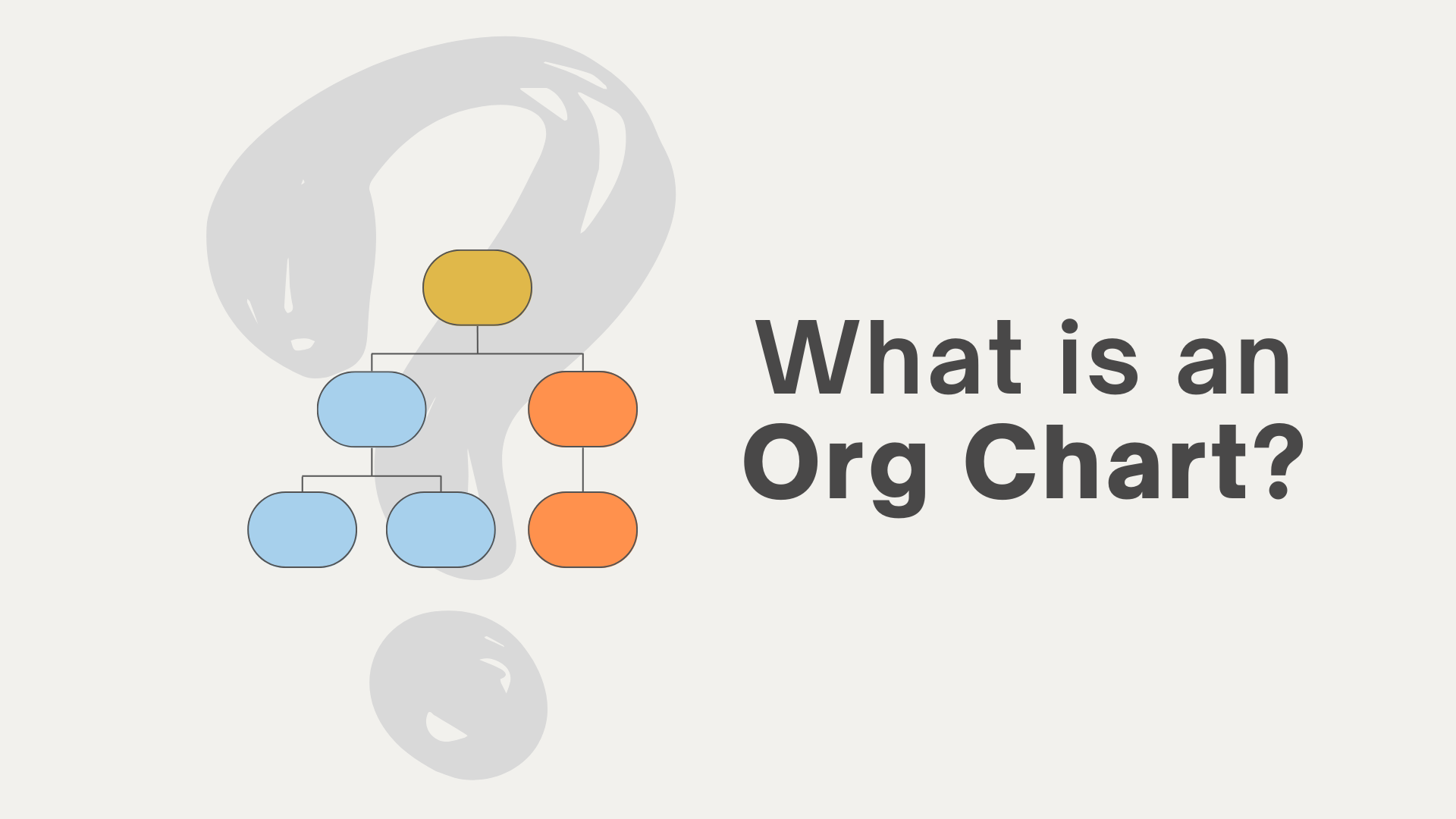
An org chart is a tool that lets you visualise all of the structural information of your organisation, such as your employees, the positions they’re filling, who they report to, and their remuneration details. It can either be a static diagram with a bunch of rectangles and lines, or go beyond just the pretty picture, to a specialised dynamic HR tool.
The beauty of having a dynamic and live org chart is that, not only does it showcase the structural information of your organisation, but it also connects directly to your database tables (i.e. unique position library, employee database, remuneration data, etc.). This enables you to initiate employee-related processes directly from your org chart, share it easily, control who has access to it, retrieve up-to-date information all the time, and have multiple users collaborate on it simultaneously. With these amazing features, an org chart helps you streamline your HR tasks and boost efficiency as you strive to manage employee details, reporting lines, and positions.
How to Create An Org Chart Online
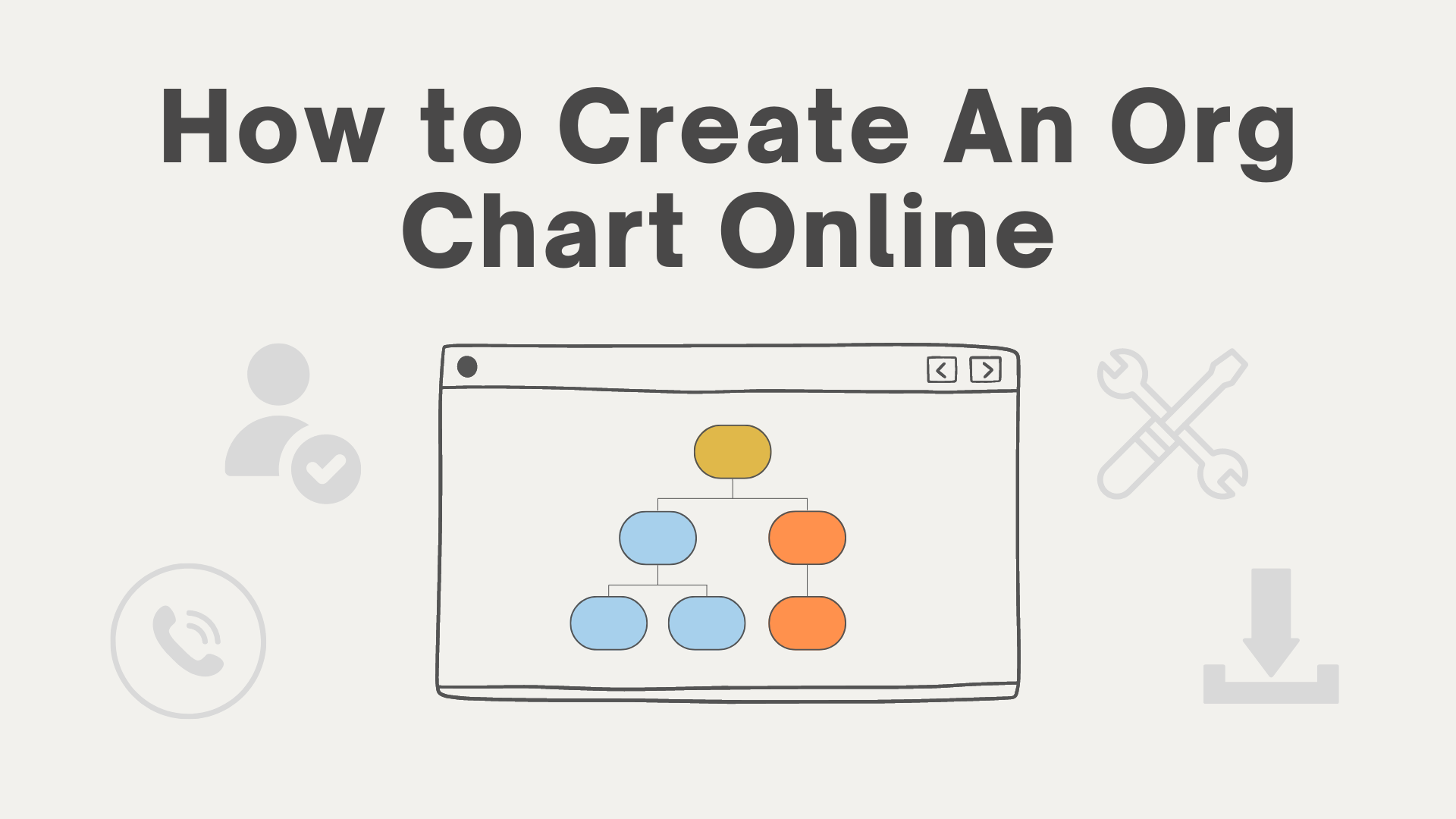
With Martian Logic, creating an org chart is easy and instant. All you need to do is follow two simple steps.
Step 1: Create a Free Plan & Get In Touch
Martian Logic offers a freemium model, giving you access to a wide range of org chart features at no cost at all. For organisations with up to 30 employees, we give you access to the org chart free and forever. For larger organisations, you can use our free plan (account) to test and build a proof of concept (POC) for management, before having to make a decision to sign-up to it. Once you create your free plan (account), get in touch with our dedicated team to help you make the most of the free features offered by the Martian Logic org chart creator.
Step 2: Build Your Org Chart
At Martian Logic, we value giving you the freedom to do whatever suits your business needs the best. This is why we offer two options when it comes to bringing your org chart to life: build your org chart node-by-node manually or use the very intuitive import tool to import all your employees and their reporting lines straight into the org chart from an Excel spreadsheet.
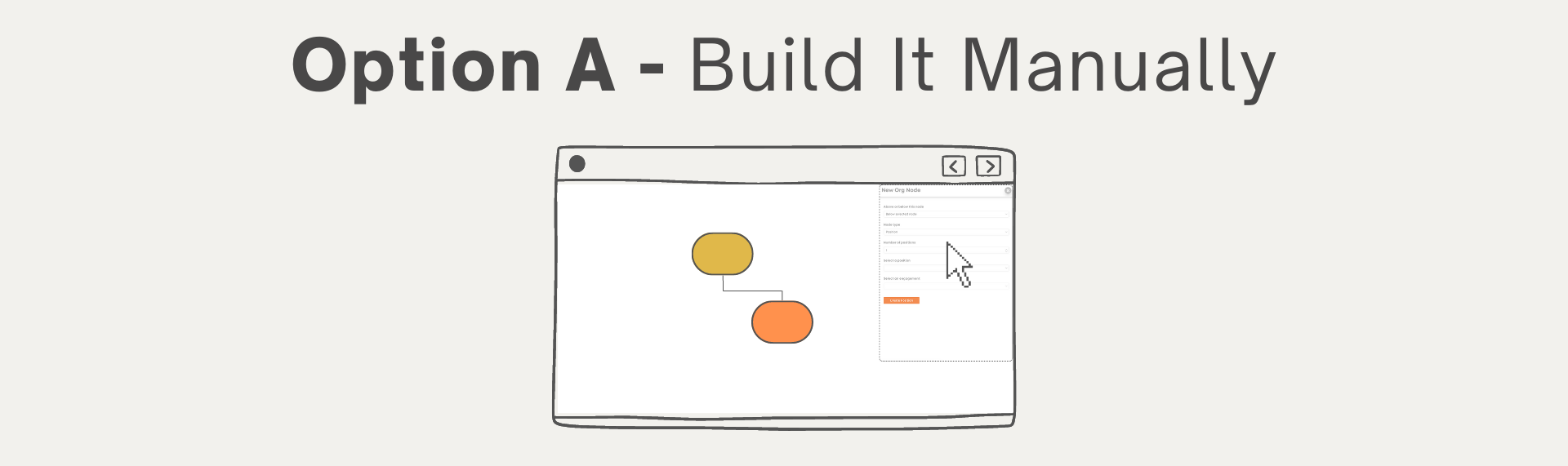
Option A – Build It Manually
To build an org chart yourself, just add a parent node to your org chart and go from there. Easily add more nodes under or above that parent node and watch as the connecting branches automatically appear to represent your reporting lines quickly and clearly. Additionally, any information you deem important can be surfaced onto each node with info surfacing capabilities. Simply select tags or add custom details to either display on the nodes themselves or appear in the ‘more’ pop-up of the nodes.
Another great thing about using a specialised org chart software to create your org chart is that, with its Single Source of Truth (SSoT) data architecture in place, all of the employees and positions that you create on-the-fly will automatically appear in your unique position library and employee database. Therefore, when you need to add, delete, or edit information, you can change it once in either the org chart, position library, or employee database, and have all those changes magically update across the platform for you.
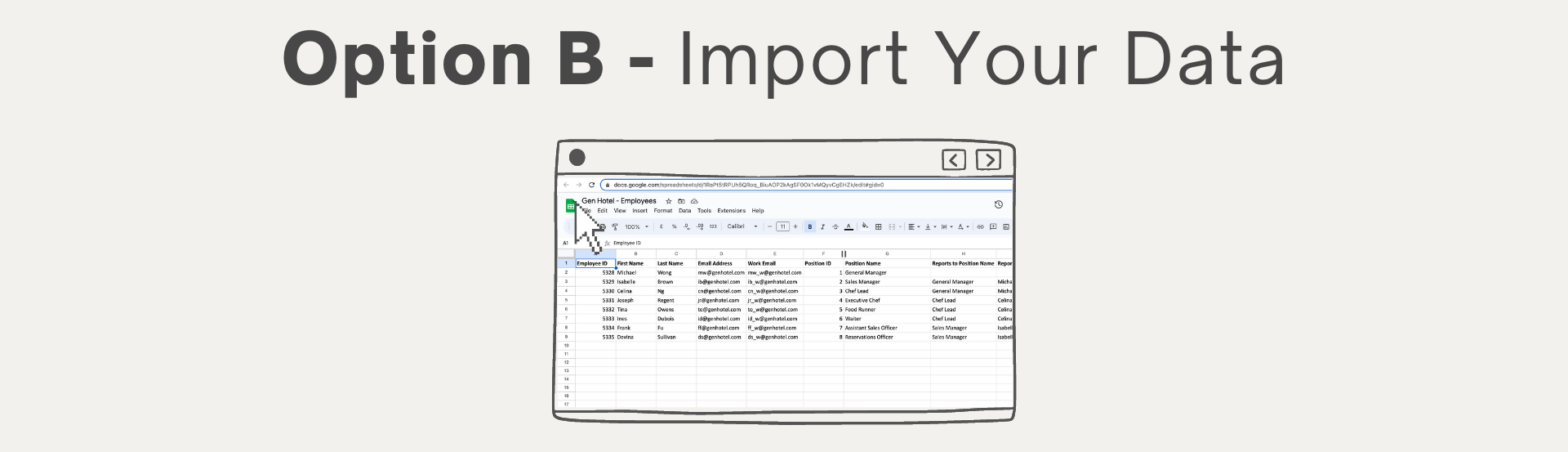
Option B – Import Your Org Chart Data from an Excel Spreadsheet
Once you have created an account, just upload a spreadsheet containing information about your employees, their position names, and who they report to, and click import on the online platform. It’s as easy and simple as that. If you want, you may also bring in other details pertaining to each employee, such as their REM (remuneration), contract type, working hours, and more. Then, just sit back, relax, and watch your org chart come to life.
With a refresh of the page, all of your data will be transformed into a dynamic org chart that you can interact with and manage online. Not only this, but the information you imported will also appear in a unique position library and employee database that you can use to edit, view, and easily navigate through. As the Martian Logic platform is constructed with a Single Source of Truth (SSoT) data architecture, any future edits to employee or position data only need to be made in one single place. The org chart software will take care of all the corresponding changes automatically, eliminating the risk of duplicated or conflicting information in your platform. Once your org chart comes to life, it becomes a valuable tool for HR teams to use, not just in the moment, but in the long run.
Key Takeaways
With Martian Logic, creating an org chart is quick and hassle-free. As opposed to repurposing generic diagram drawing tools to build an org chart, our org chart software is designed specifically for HR teams and equips you with all the features you need. But, it doesn’t stop there. By investing in an org chart software, you are investing in the long-term success of your organisation as you gain access to a world of features that help streamline HR tasks. Sound good? Well, with only two simple steps, you can have this dynamic org chart at your fingertips. So start now and create a free plan (account) with Martian Logic.


COMMENTS