Unfortunately, the org charts that are being used in this day and age by many companies are in a bad state. Org charts that offer no interactivity and functionality are a thing of the past, through us, you can learn how to pick a real org chart software for HR.
1. Live-updating org chart

Updating your org chart is a pain right? Well, are you aware that 90% of all admin tasks related to org charts come from keeping these org charts up-to-date? Well, you can imagine working with a large company and having to update over 1000 new or ex-employees within your Org Chart would be extremely time-consuming and frustrating.
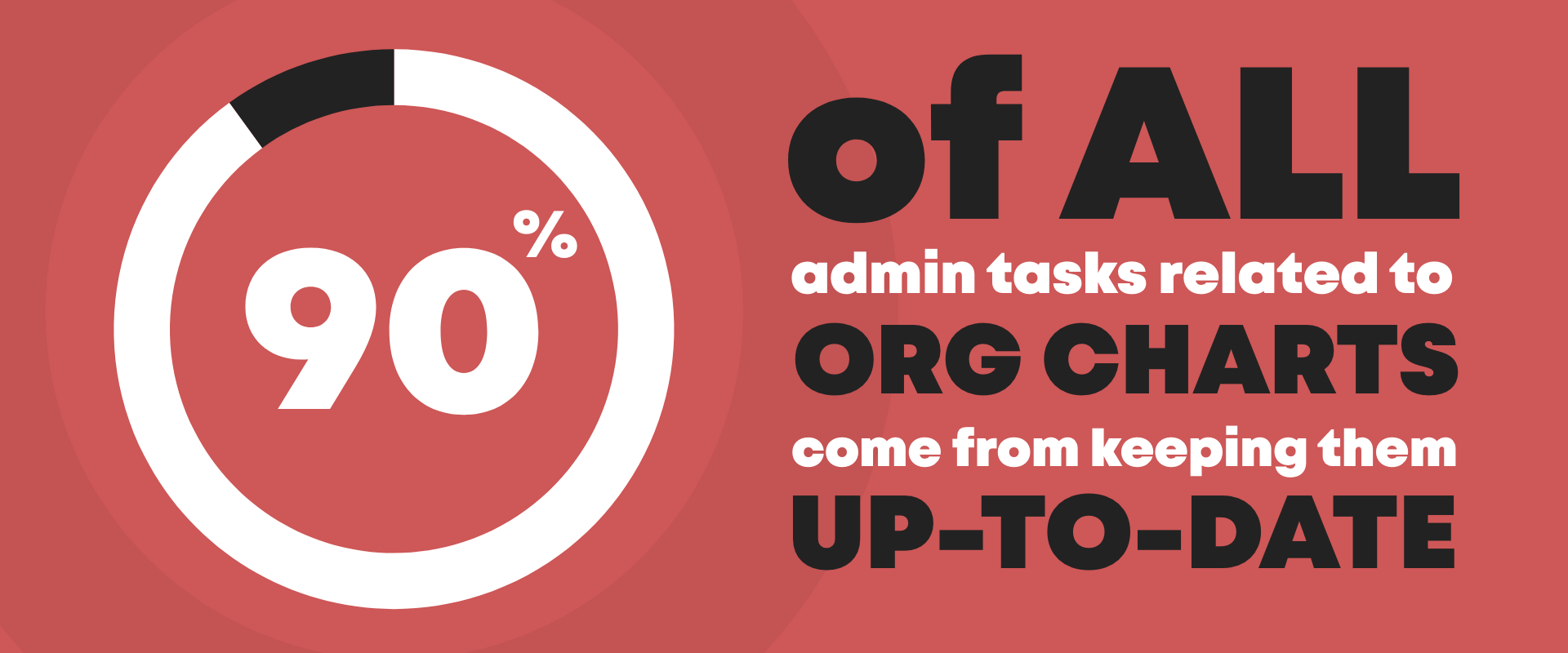
This is why you must make sure that your specialised org chart software for HR is self-healing and auto-updated constantly. This will ensure that your time can be used efficiently on real HR work.
2. Access control
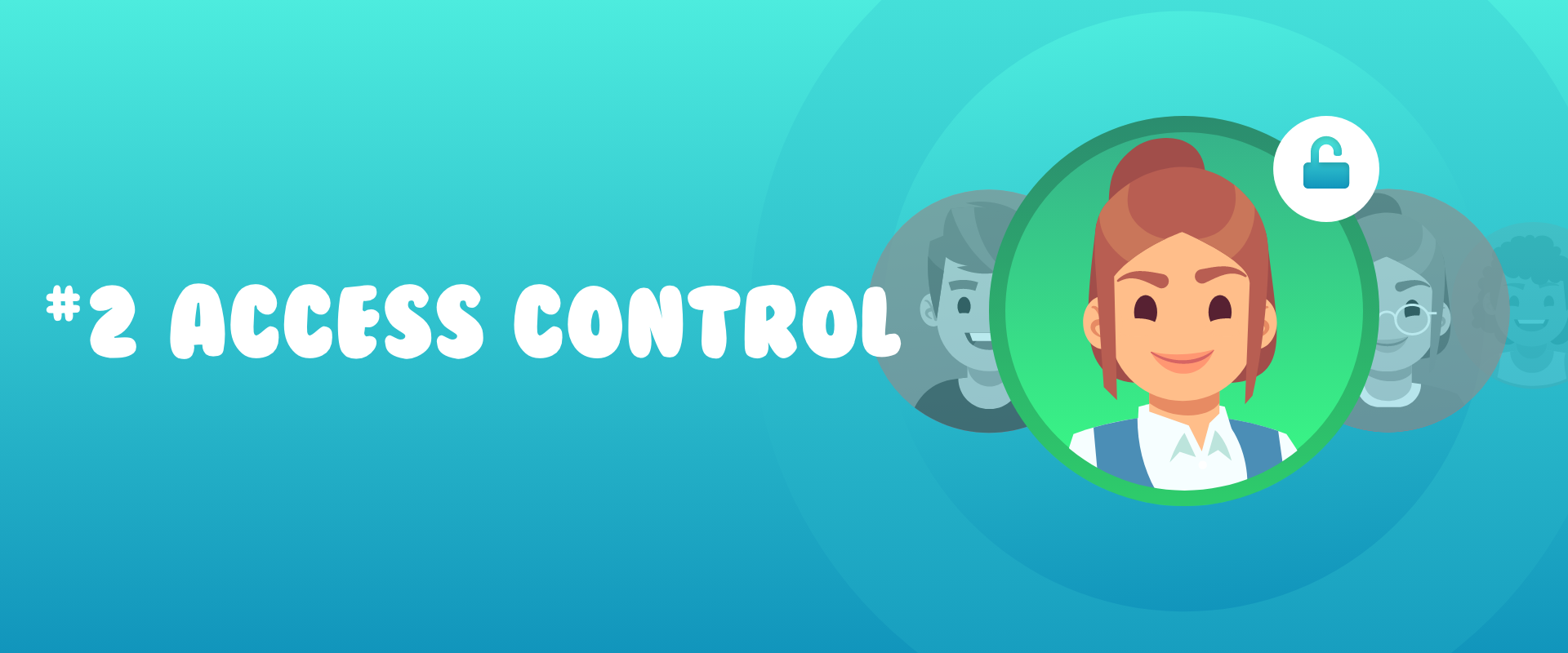
Security these days is more important than ever Let’s just say you have a company with 1000 employees, let’s take two managers from this company: manager A and manager B, they each have 100 employees under them.
Manager A should never be able to see the remuneration details of manager B nor the remuneration details of the employees who report to Manager B. Breaches of privacy such as this can have serious impacts on your organisation.
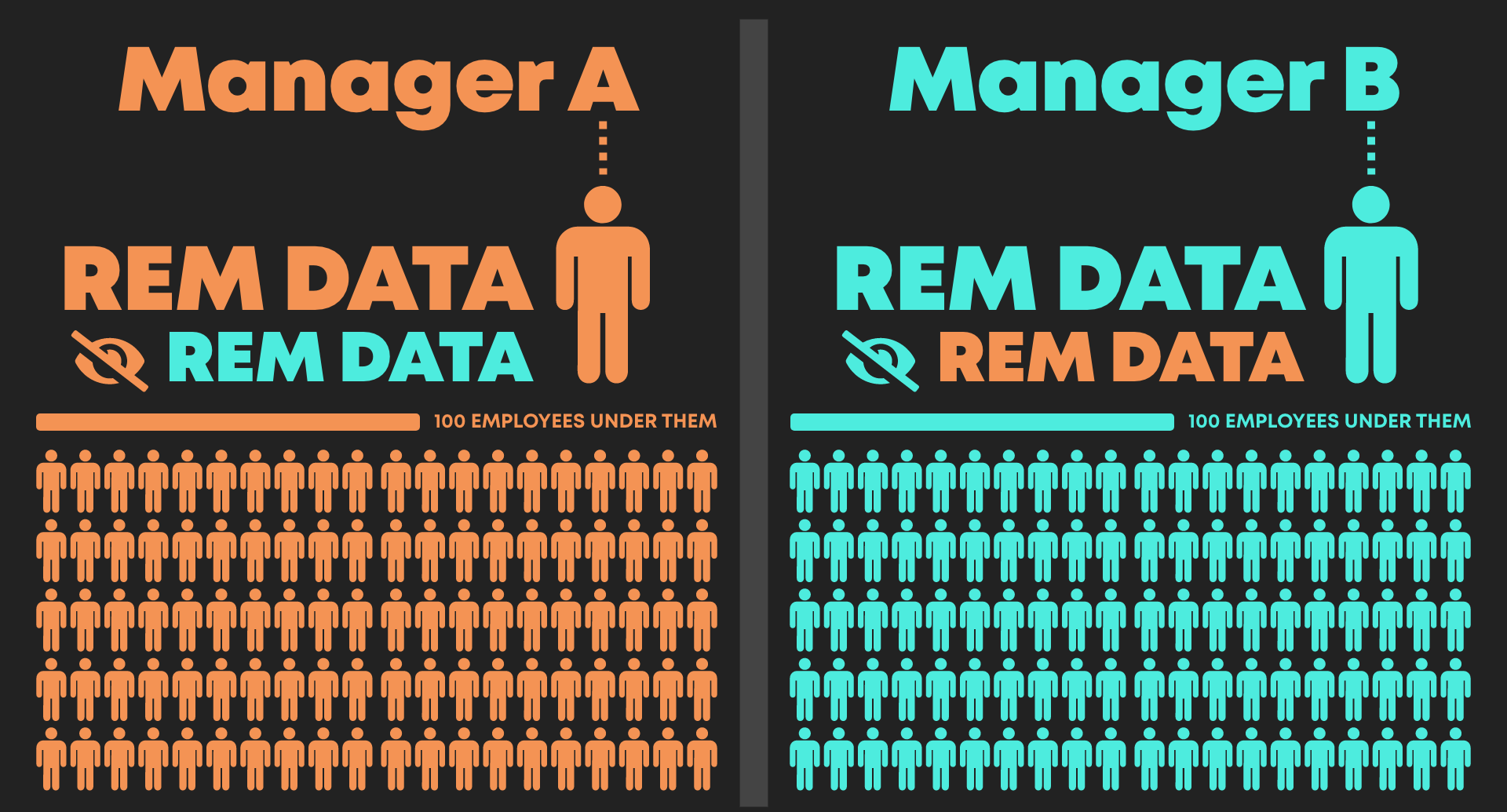
You must Find an org chart that has access control to restrict certain employees from viewing sensitive information within the org chart.
3. Customisation

Do you consider yourself a visual thinker? If yes, you would have an appreciation for being able to make this visual thinking as efficient as possible with customisation options, Customisation is a massive characteristic of your org chart. Not everybody’s brain functions and processes information in the same way, so neither should your org chart.
Being able to change elements such as the colours of your nodes and the information that is surfaced is game-changing. You may find colour-coding divisions and reporting lines to help make more sense of the ever-growing number of nodes in your chart.
4. Importing
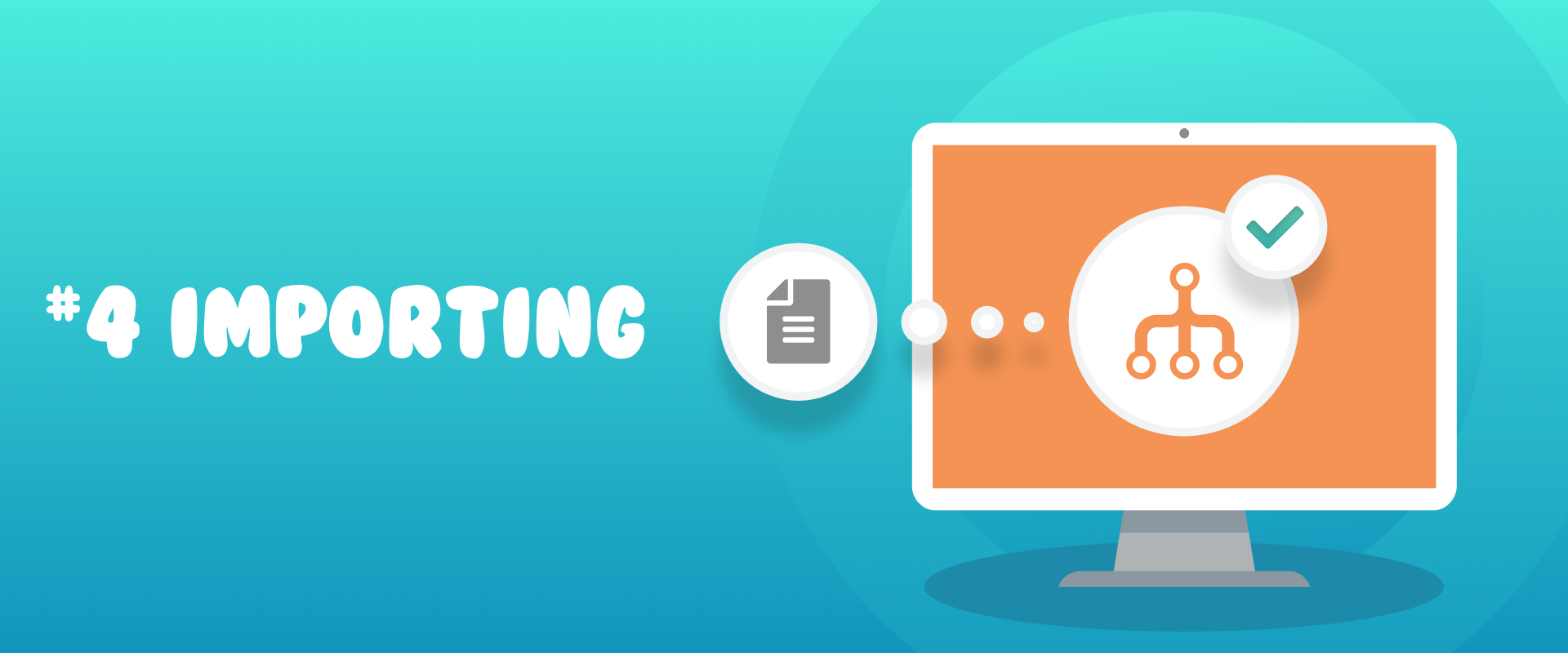
As you may know, importing employee data is the first stage to creating your org chart. And importing this data into your org chart for a large corporation can be time-consuming. Having an org chart software that caters for bulk, large-scale imports is a must for large corporations.
Look for an org chart that is scalable in every way, especially when it comes to importing your data.
Trust me, you don’t need to spend extra time waiting for a system to import your data or having to manually import your data one employee at a time.
5. Managing Employee lifecycle
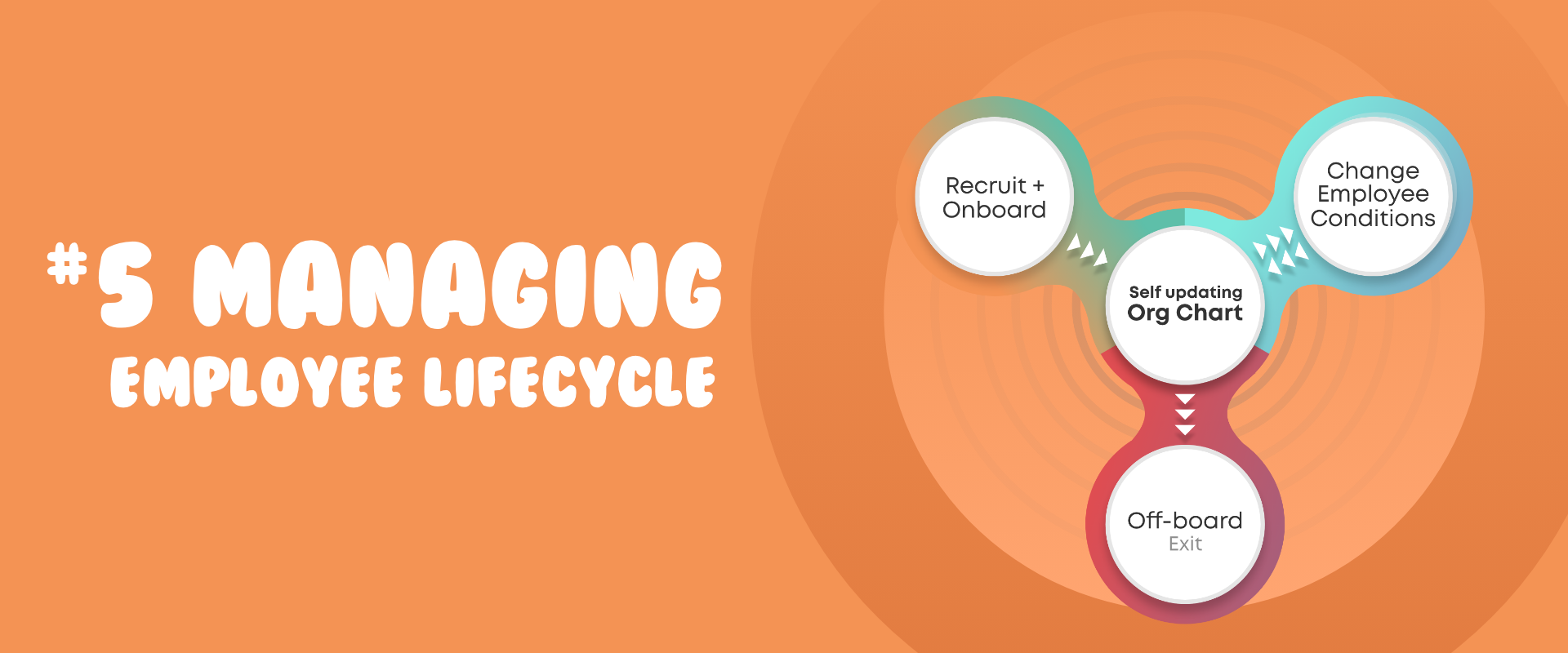
Wouldn’t it be great to onboard employees and have them automatically added to your org chart? And to have them removed automatically once they have been offboarded?
Well yes, this is possible, along with being able to complete Onboarding, Offboarding, and even change of conditions through your org chart at the click of a button.
For this to work though you need to Have an advanced position library behind your org chart, a position library that speaks to your org chart so that your information can stay up-to-date. How?
This is called a single source of truth system, where each and every part of your org chart speaks to the rest of the system that you are using or speaks to your position library.
6. Sharing

Every HR pro knows that whenever an exec or CEO have a tender or compliance document to complete regarding employees, they will come straight to HR of course. But what happens if they ask you for an org chart, you might start thinking: what part of the org chart?
With the right software, you can send a complete org chart to who needs it and let them screenshot the divisions or teams they need. The best softwares offer options to share your org chart via a link that will lead your execs to the org chart in a new window in their browser.
From there your job has been made easy, they can screenshot the divisions they need and collapse it in any way they need it. Be on the lookout for an org chart that is security smart too, one that does not show critical information when shared so it can not be misused.
7. SaaS

Please be aware of the benefits of using a SaaS, when using a saas platform your internal cost of ownership will plummet, no longer will you be worried about an IT army coming to update your system and maintain its availability.
By using a SaaS system, you are placing the responsibility on the provider, by purchasing the software, they will ensure that the availability is at a high standard and that the system will always be up to date too.
8. Total cost of ownership

A huge trap that you never want to fall for when purchasing any kind of software is the hidden costs that come along with the software.
Make sure that your chosen supplier is upfront with what you are paying for and what you are purchasing, some suppliers may hit you with costs for setup, support, and training which were never mentioned previously, make sure that you are on top of the total cost of ownership.
9. Works On All Browsers
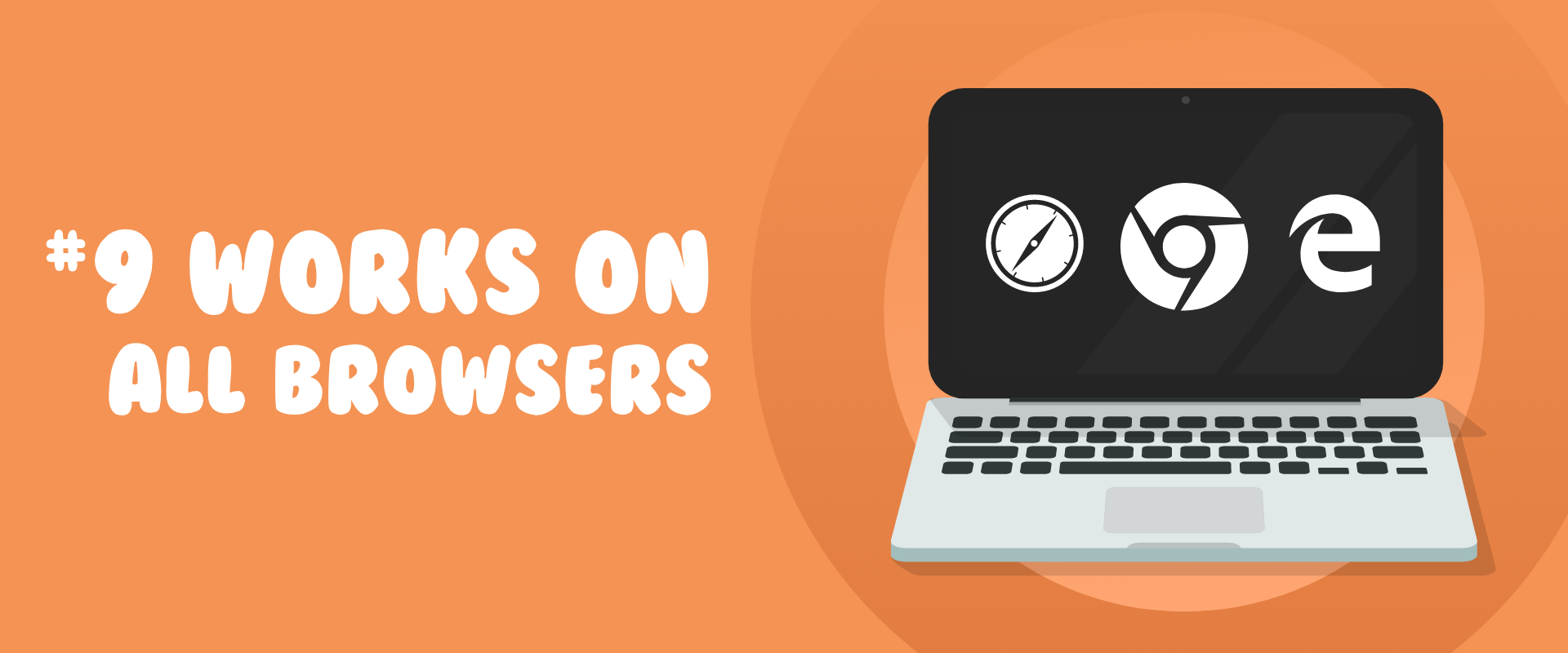
What browser do you use? Google Chrome? Safari? Microsoft Edge? What would happen if the software you purchased does not run on a browser that your IT team has instructed the company to use All of that money has officially gone down the drain.
The moral of the story, it has to be available and responsive in all the major browsers so you aren’t purchasing a product that is only useable in certain environments.
10. Scalability
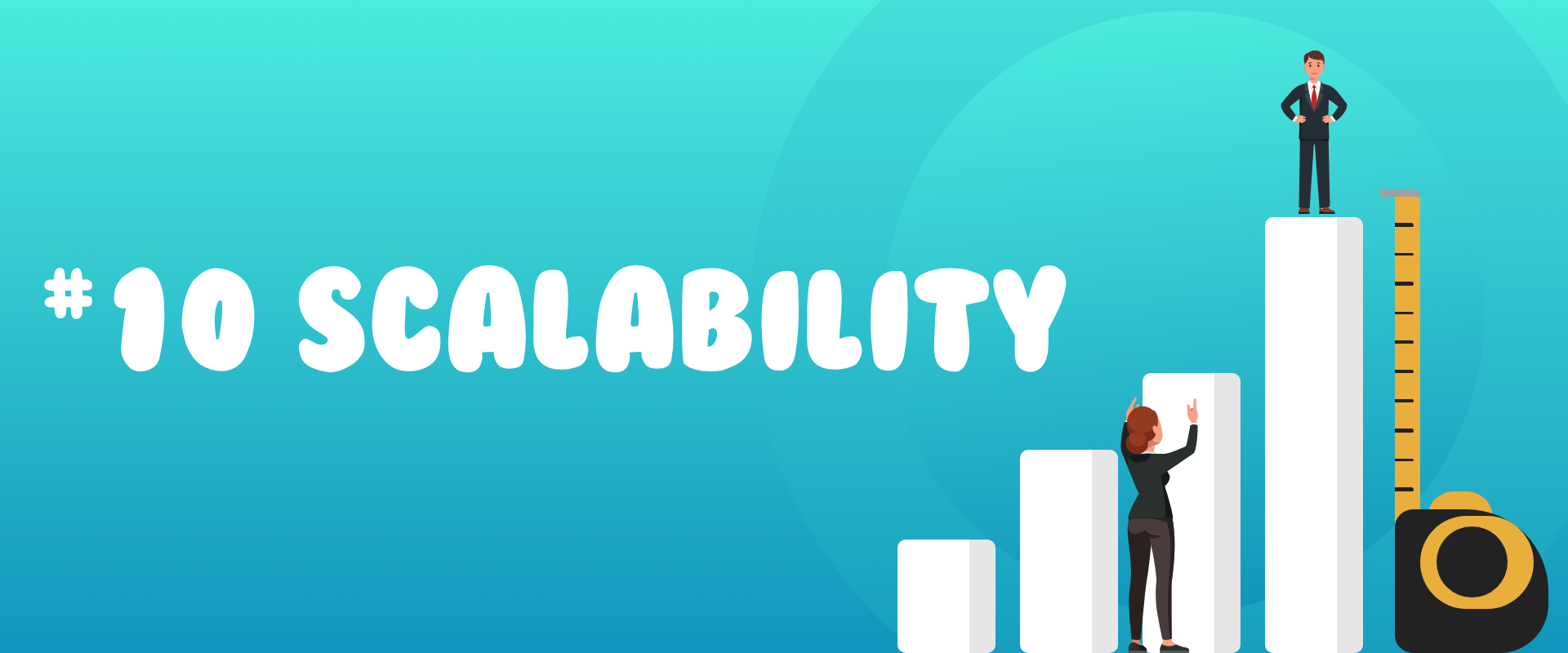
Your company could be increasing its headcount by 100 employees per day, in turn, increases the pressure on your org chart software. This shouldn’t be an issue, make sure that you are purchasing a system that is scalable and that won’t lose its integrity when displaying large amounts of employees and the employee data behind that.
Final Thoughts
So, there you have it – 10 tips to help you pick the best org chart software for your business. Remember, the right software can help keep your team organised and improve communication, so take your time and choose wisely.

