You know how people say an HRIS is just a tool for HR teams? Yeah, well, that’s a lie.
By allowing executives, managers, and employees to use it as well, you can actually boost efficiency and save heaps of time for everyone in your organisation! But, this won’t happen if they don’t like your HRIS.
Imagine if they find it too complicated or confusing to use – who’s going to bother? They’ll likely just hit up HR with an email or SMS to affect tiny changes to things like employee records, going back to the old and slower way of doing things. That’s why it’s important to make sure your entire team not only loves your HRIS, but wants to use it. So today, we’ll outline how to choose an HRIS that ensures your win over your team and contributes to an overall more efficient workplace!
Who Uses An HRIS?

A lot more people use an HRIS than you might think. So, let’s explore a few examples of how managers, HR professionals, and employees use it in their day-to-day work:
Managers
- Identify strong candidates in recruitment & provide rankings/feedback (Applicant Tracking System (ATS))
- Update employment records for reporting employees
- Initiate hiring requests
- Quickly obtain information on current & prospective employees
HR Professionals
- Manage workflows & processes (i.e. recruitment, onboarding, offboarding)
- Ensure compliance
- Generate reports on employee data
- Perform reference checks & police checks
Employees
- Update personal information (i.e. emergency contact, address, certificates, licenses)
- Leave feedback on candidate profiles for recruitment into their teams
- Gain clarity on teammates & career pathways
- Request leave, check payslips & access performance reviews (Employee Self-Service Module (ESS))
A Manager’s Conundrum – HR Software or Email?
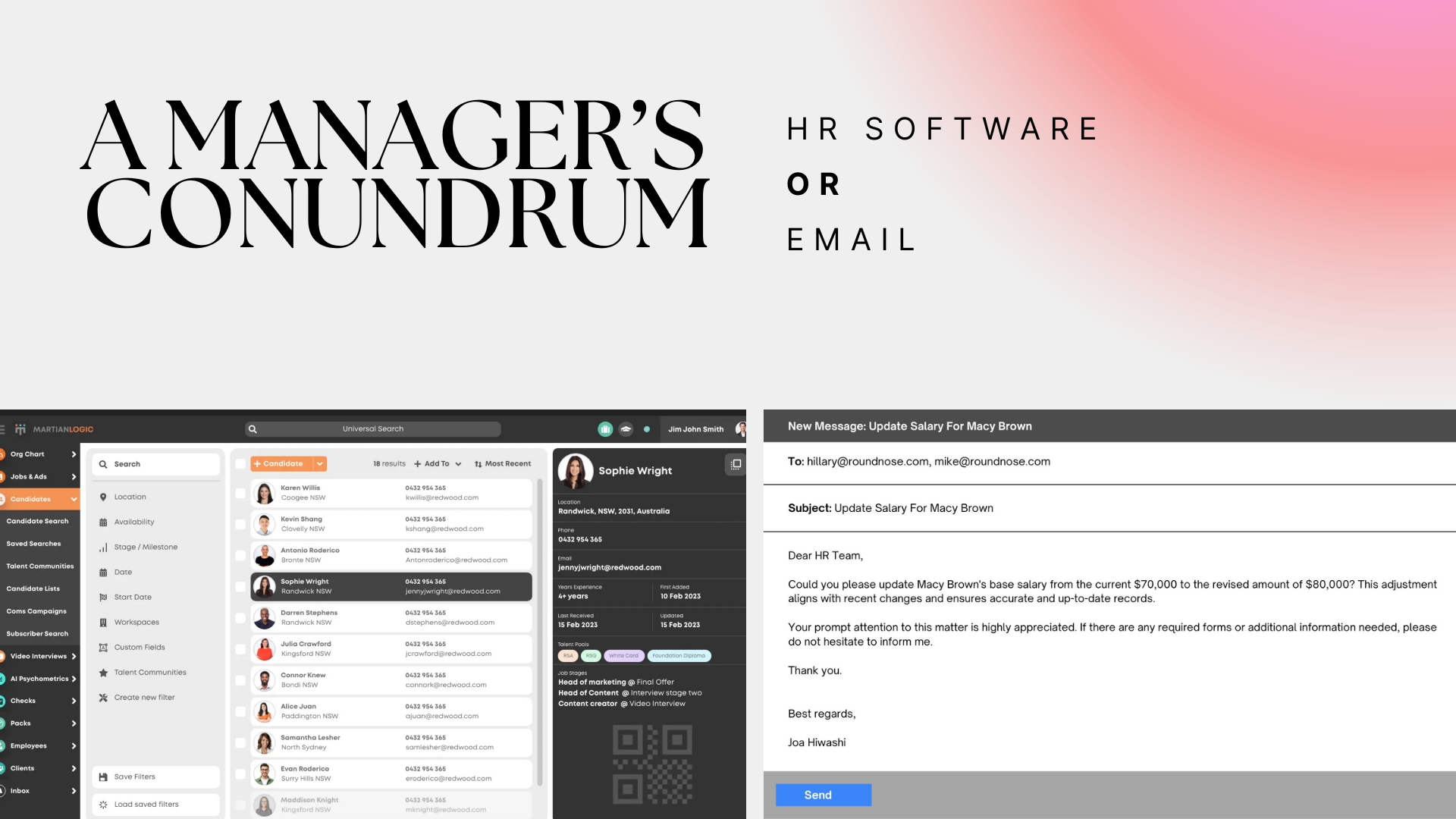
For managers, the idea of using an HR software like an HRIS may sound like a hassle. But, on the other hand, requesting changes through email means relying on other people to get your things done both quickly and accurately. So, what’s the best solution?
Well, chances are, your HR team would want an HRIS anyways so that they can streamline their day-to-day tasks and cut down on admin work. But, if organisations aren’t using it to its full potential, there is an opportunity for efficiency just waiting to be seized. And, not all HR software is as intimidating as it sounds, especially if it’s user-friendly, ensuring that whoever is using it intuitively knows where to go and how to use it to their advantage.
Imagine the time and money that would be saved if managers can go into an online platform and affect the changes they need, when they need it. No more time would be wasted on waiting for HR to take a break from their busy schedules to affect that tiny change for you – whether that be an update to the remuneration (REM) of an employee or a change in position title. For managers to be able to do this, you need an HRIS that is easy to use and hassle-free, ensuring it’s even more efficient than shooting off an email to burden the HR team yet again.
Features Of An HRIS That Managers Will Love
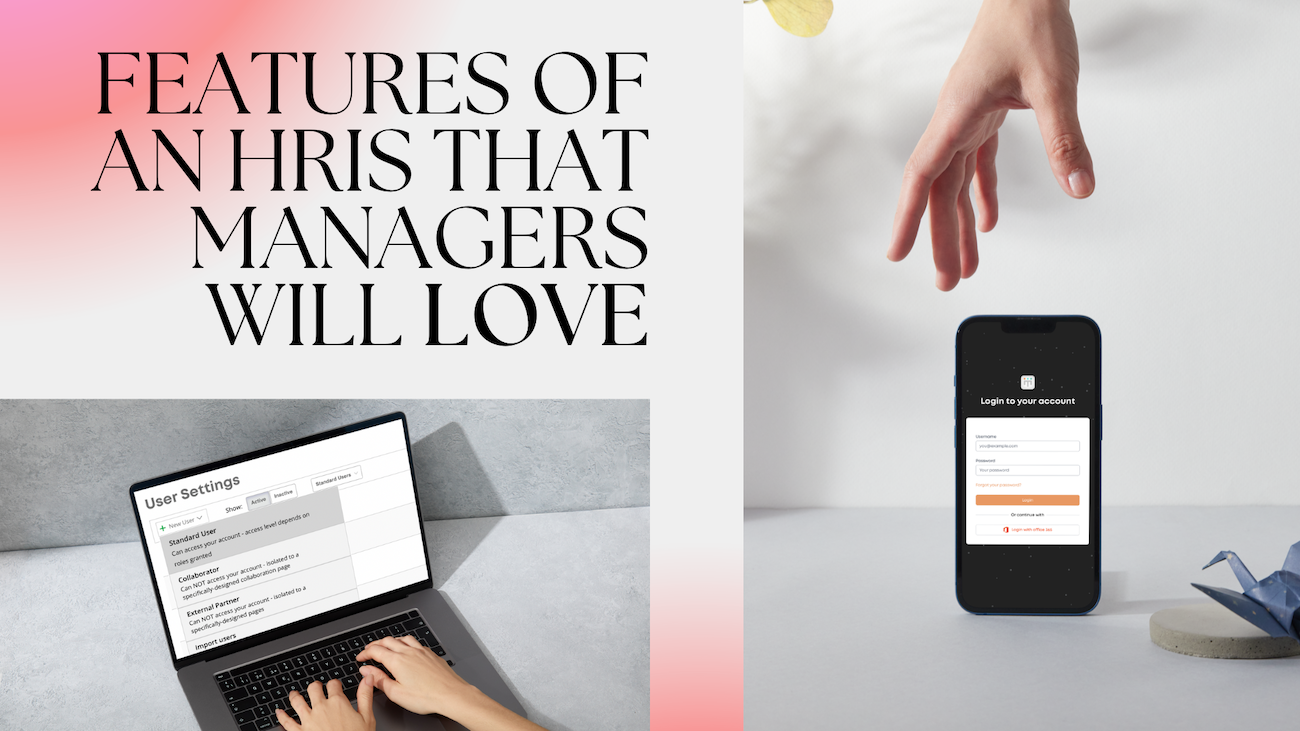
1 – Intuitive Interface
When we talk about an intuitive interface, we are referring to an HRIS that is both modern and slick. It needs to be something that executives, managers, and employees love using because it’s just that nice. Similar to how I’d purchase something for its aesthetic packaging, an HRIS should be attractive, drawing people to use it based on its user-friendly and visual appeal. If it’s old, hard to navigate, and cluttered with portals that managers don’t need, they’re easier off just emailing HR to do it. But that means they’ll need to compromise on a task that can literally take them 10 seconds to do, and wait for HR to receive all the information and make the changes accurately. With an intuitive interface, managers will prefer to make changes themselves, saving your HR and organisation both time and money.
2 – Customisable Access Control
It’s important to have an HRIS with flexible access control features. This will allow you to customise the platform in a way that is more convenient for executives, managers, and employees who don’t need to delve into the intricate parts of the platform that only HR has to deal with. You can block out sections such as police checks, onboarding pack templates, and whatever else they don’t need. This will ensure a more streamlined and clear user experience, and make it easy for them to go into the platform and intuitively know how to make the changes they need.
Key Takeaways
Remember: choosing an HRIS isn’t just about pleasing the HR team; it’s about making work more efficient and enjoyable for everyone in the organisation. Think of it like a device that everyone wants to use because it’s sleek and user-friendly. An HRIS, with its intuitive interface, will be that kind of game-changer for executives, managers, and employees. And access control features add the cherry on top, allowing each team member to have a personalised and hassle-free experience. So, when it comes to HRIS, it’s not just a tool; it’s a shared experience that fosters a more efficient and streamlined workplace. Choose one that not only fits HR needs but puts a smile on everyone’s face.
Contributors: Anwar Khalil, Kyra Jay

