In today’s blog post, we will delve into the five fundamental pillars of recruitment software in an HRIS. These pillars represent the core functionalities that empower HR professionals to transform their recruitment practices, driving efficiency, accuracy, and effectiveness throughout the entire hiring journey. Whether you are a seasoned HR practitioner or exploring HRIS solutions for the first time, understanding these pillars will help you unlock the full potential of your HRIS and revolutionise your talent acquisition strategy.
1. Custom Request-to-Hire Approval Workflow

One of the most crucial factors in a request-to-hire approval workflow module lies in its customisation capabilities. Every organisation is different. Regardless of which industry, country, or jurisdiction you are in, your HRIS should empower you to customise the request-to-hire (requisition) according to your specific needs, ensuring that you have full control over the hiring details that needs to be approved and the hiring managers that need to approve it.
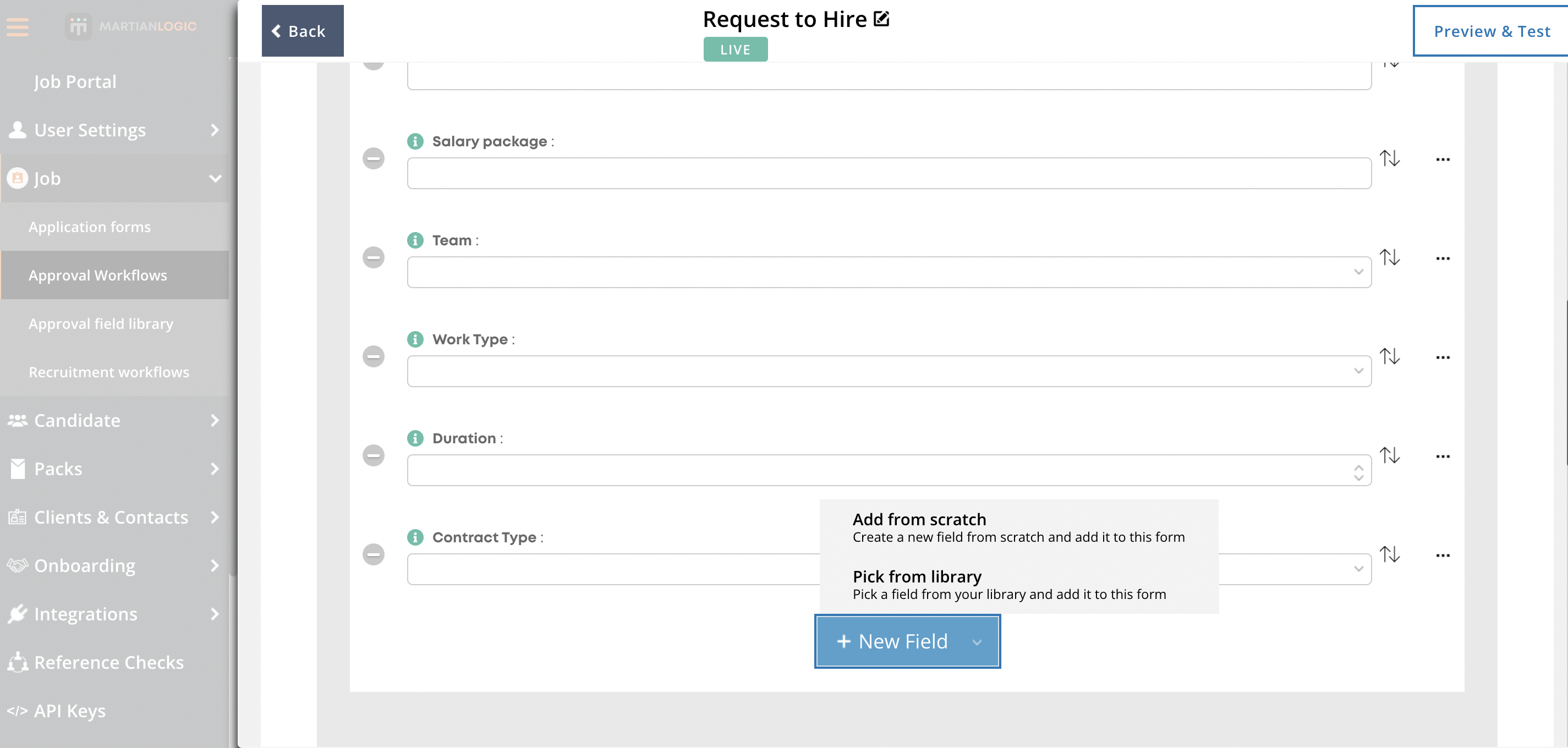
Based on what information your organisation deems critical or important, the request-to-hire module should give you the freedom to personalise and tailor requisition forms. From remuneration details to contract type information, your request-to-hire module should let you create custom fields to include all details pertaining to what you want to present to the approvers. This helps ensure greater visibility and allows approvers to make better-informed decisions on whether to approve or reject that request-to-hire.
Let’s say that you want to include information on the procurement requirements for a role. Using generic fields like text and dropdowns to convey this information might not be sufficient. Instead, your request-to-hire software needs to have specialised custom data fields to be able to capture information such as procurement, or even more complex information such as remuneration. This would allow you to present all of the relevant information in a clear and organised manner so that you can provide approvers with enough comfort to decide whether to approve or reject the request-to-hire.
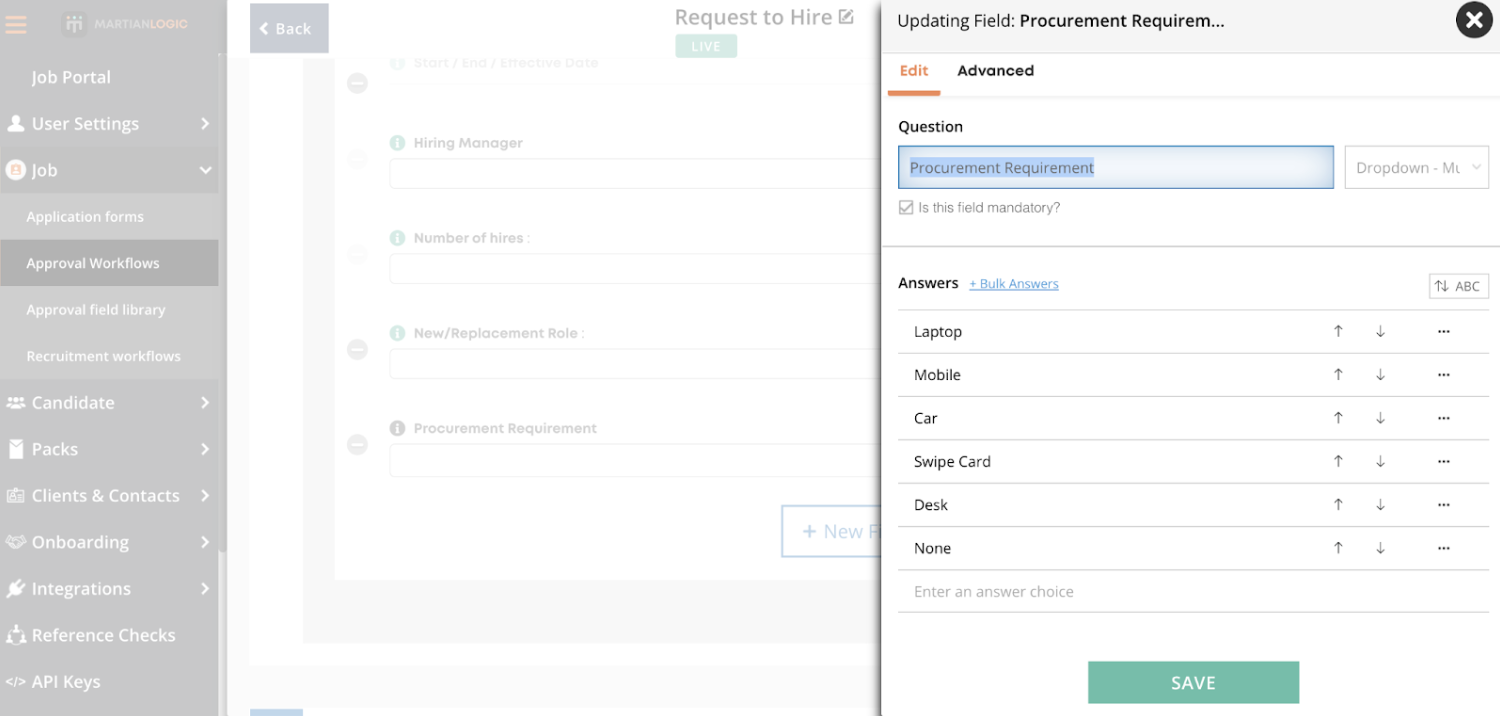
2. Job Multiposting

The great thing about this module within an HRIS is that it can connect directly to various job boards while maintaining consistency and clarity among job postings. It should eliminate the need for you to jump back and forth between job boards to post and edit specific postings. With a click of a button, you can post a job easily on multiple platforms. Or if you decide that you want to share the job personally, you can effortlessly grab a web link and send it off yourself.
All from the same platform, you should be able to make changes to your job postings and have them automatically update across all job boards. There is no need to worry about having different application forms floating around as, wherever it is posted, applicants will be linked back to the up-to-date job form that you initially customised.
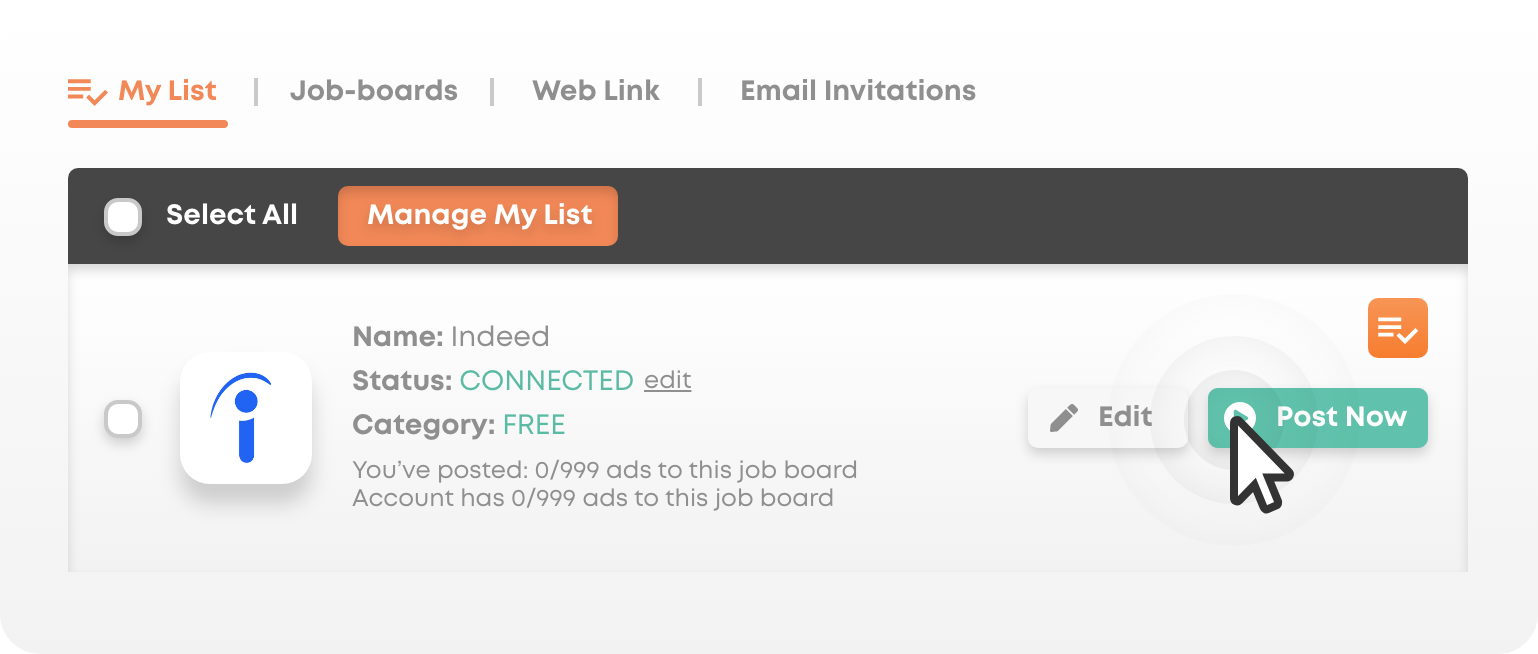
3. Career Site
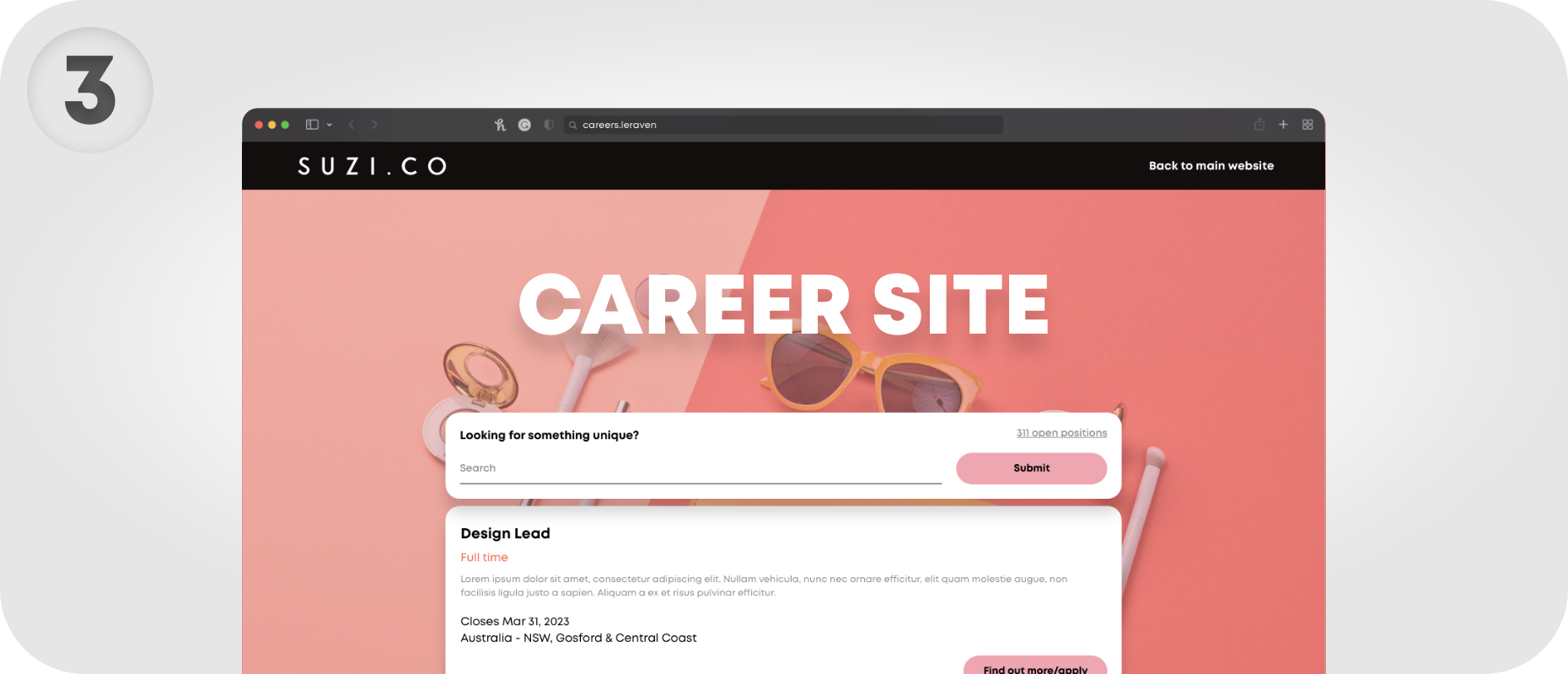
Within an HRIS, you should have the ability to create a branded career site with customisable functionality. As every organisation is different, this module should cater to the unique requirements of each by providing full flexibility and control. With branding capabilities, you can ensure that your career site aligns with your company image to convey whatever impression you want.
With customised functionality, you can use filters and data segmentation to organise your career site in the most effective way for your industry. This is especially useful for large enterprises that have hundreds of job postings. Let’s say you are an internationally operating organisation with offices all over the world. The career site module of an HRIS makes it easy to filter out multiple job postings by location, such as jobs in Sydney or jobs in Hong Kong. However, this goes far beyond just filtering by location to being able to also filter by job type, position level, and more. As the way an organisation wants to customise and break down its career site varies between companies and industries, it is important for any HRIS to offer these features.
4. Automated & Customised Recruitment Process
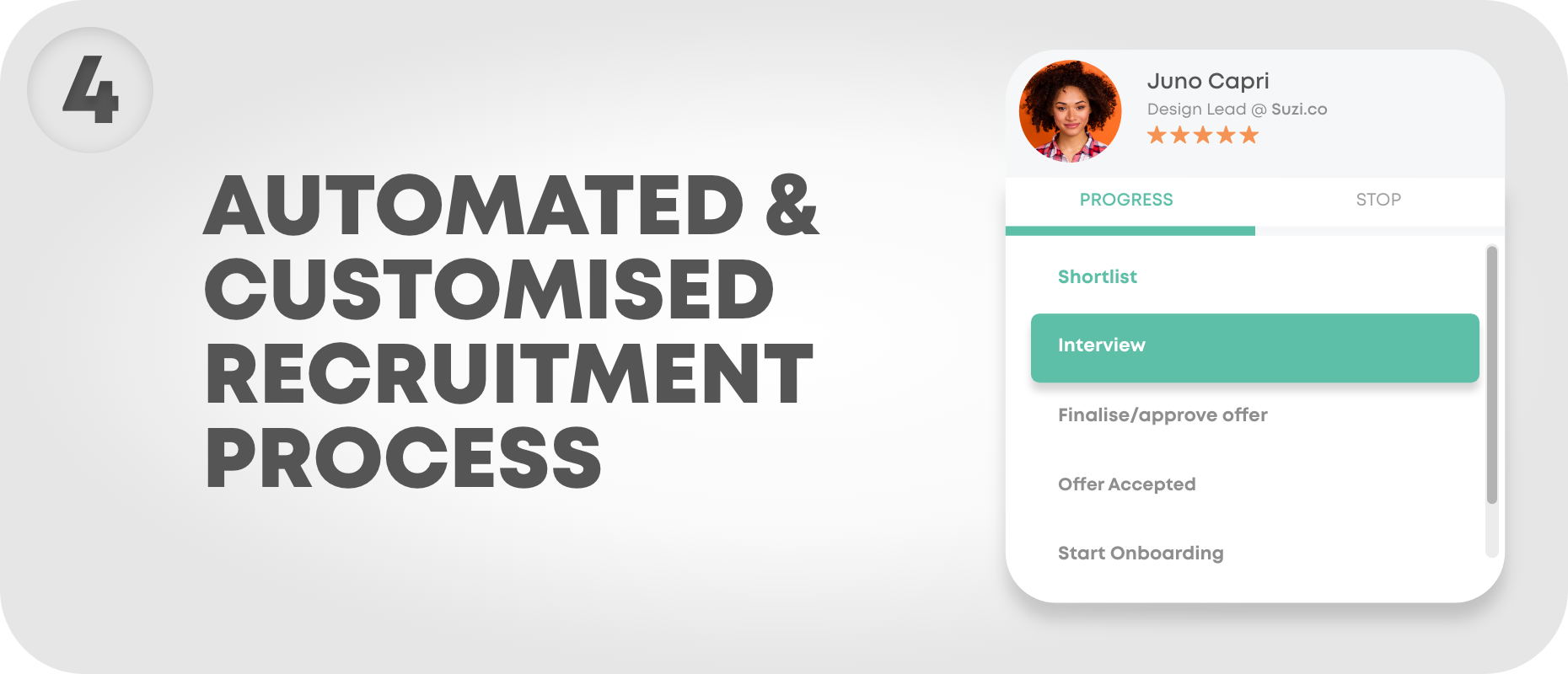
An automated and customised recruitment process offered by an HRIS is extremely powerful. The “recruitment funnel” encompasses the journey of a candidate from first encountering a job posting to when they either get the job or are stopped along the way. A successful recruitment software should allow for customisation at every stage of this recruitment funnel and make it efficient with user-friendly automations.
The recruitment process can become more transparent and manageable with the inclusion of a traffic light system. Candidates can be visually represented and easily moved to different stages: red for stopped, green for progressing, and grey for newly applied and unprocessed. Your recruitment tool should let you build, customise, and manage the entire recruitment process stage by stage, and at every stage, be able to customise and inject automation and efficiencies.
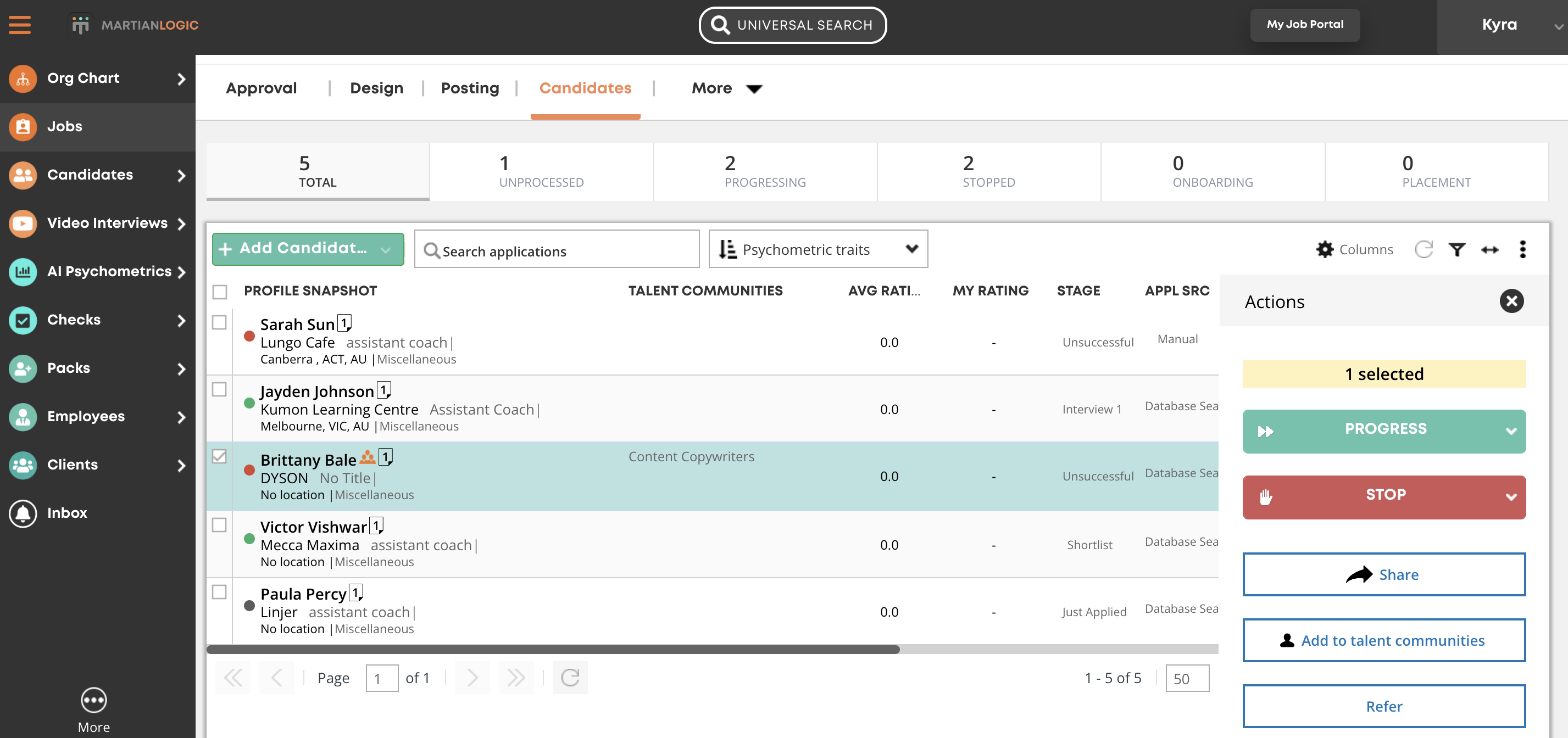
With an HRIS, you should be able to customise and set automations to trigger when moving candidates to different stages. For example, after a video interview, if you determine that a candidate lacks necessary soft skills and choose not to proceed with their application, you can move them to a “stopped” stage, triggering an automated email to inform them. Using custom templates and tags, you can easily create personalised messages that acknowledge their application and provide specific reasons for the decision. In the same way, you should have the ability to tailor and send personalised text messages directly from the platform for effective communication with candidates.
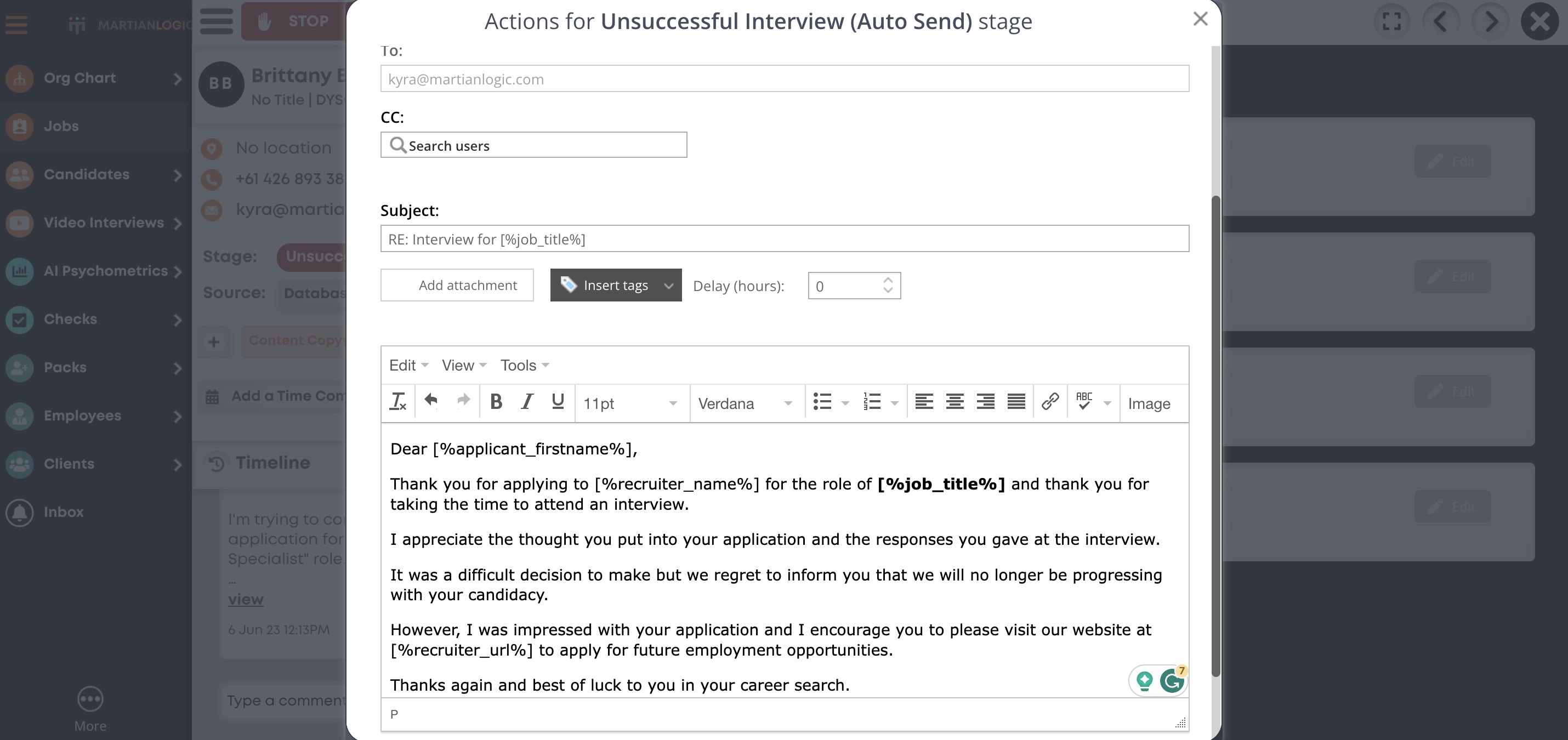
5. Flexible Collaboration Platform Between HR, Managers & Executives

A good recruitment feature within your HRIS should facilitate flexible and clear collaboration between HR, managers, and executives from a single platform. As most of the time, the need to hire people into an organisation starts from team leads and hiring managers, the role of HR is to help ensure the hiring process goes smoothly by adding value from the recruitment skills and experience point of view. Managers want to be part of moving people through the stages of the recruitment funnel, and your HRIS and recruitment module should help ensure good communication and collaboration throughout the entire process. Instead of relying on cumbersome email exchanges and repetitive copying of key dates and data, you need a platform where stakeholders can come in and type all of that information into a single and accessible place. This way, that information is captured and able to flow smoothly between managers, executives, and HR, reducing room for error and inefficiencies.
Example 1 – Sharing Candidate Information
Your HRIS should facilitate the easy sharing of candidates’ application details with hiring managers and executives, to allow them to make more informed and collaborative recruitment decisions. Consider a scenario where HR has shortlisted three candidates for a role. Rather than sending multiple emails with various attachments such as resumes and cover letters, your recruitment software should allow you to click on a button and have a share email automatically sent to hiring managers and executives. This share email should contain a link to a live page where managers and executives can access comprehensive candidate profile and application details, including CVs, cover letters, screening questions, and reference checks. Once hiring managers and executives open the link, they can provide ratings and comments for each candidate that would be visible to HR on the HRIS platform. This easy collaboration and clear communication between these two important stakeholders in the hiring process, would allow the recruitment team to quickly identify the most suitable candidates for interviews and take prompt action.
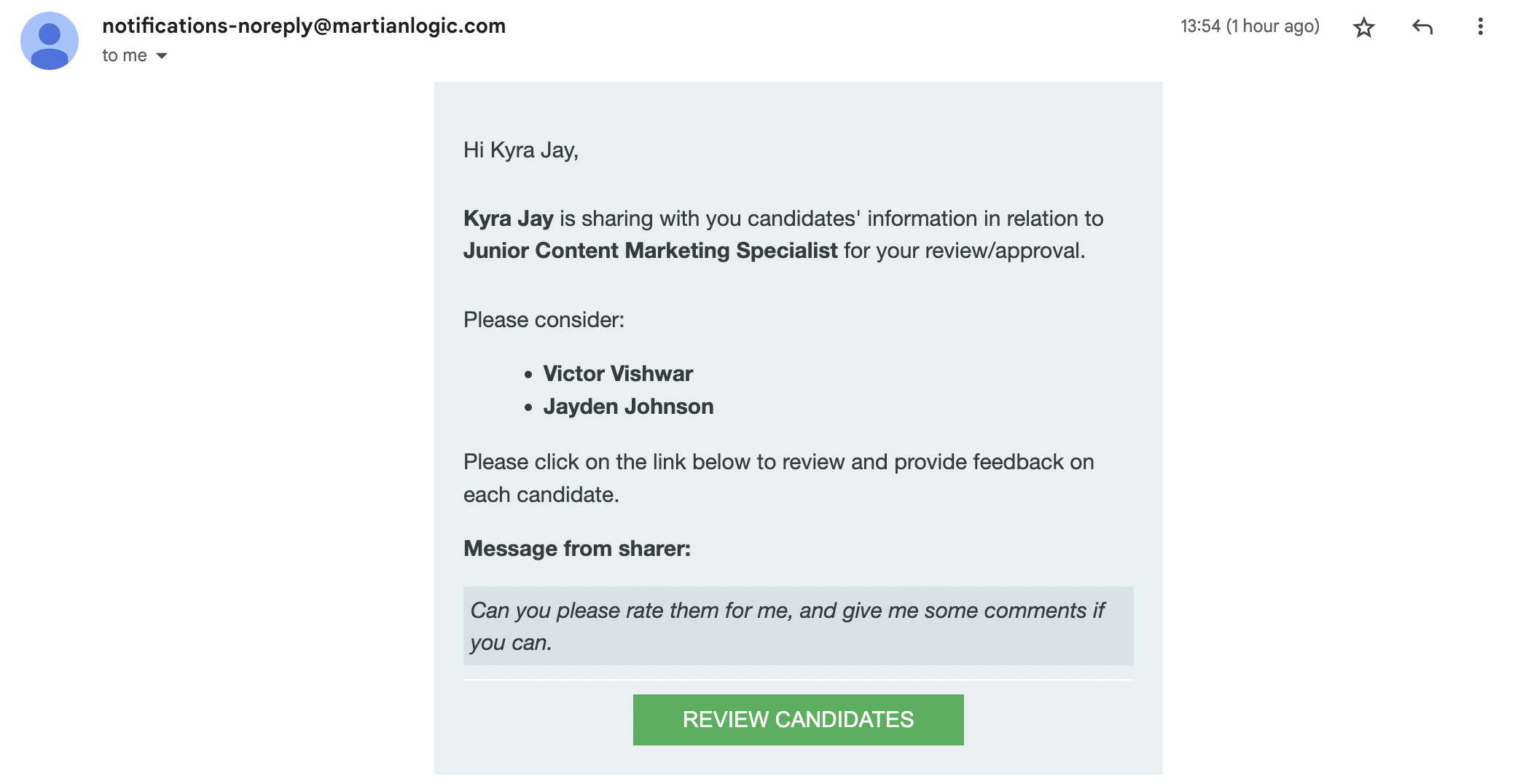
Example 2 – Capturing the Final Offer
Rather than having the hiring manager or executive compile all of the candidate offer information in an email and send it to the HR department to draft an employment contract, your HRIS should help make this process more reliable and efficient for everyone involved. With your recruitment software, hiring managers and executives should simply be able to move a candidate to the final offer stage and enter the important details, such as salary, start date, and procurement materials into the appropriate fields. Once HR receives a notification about this being completed, they can access the onboarding page within the platform and discover that all the required information is already auto-generated and readily available in the contract. From that point onward, all essential offer details are transparent and collaboratively managed by both the hiring managers and HR, ready to be sent out to candidates with a single click.

