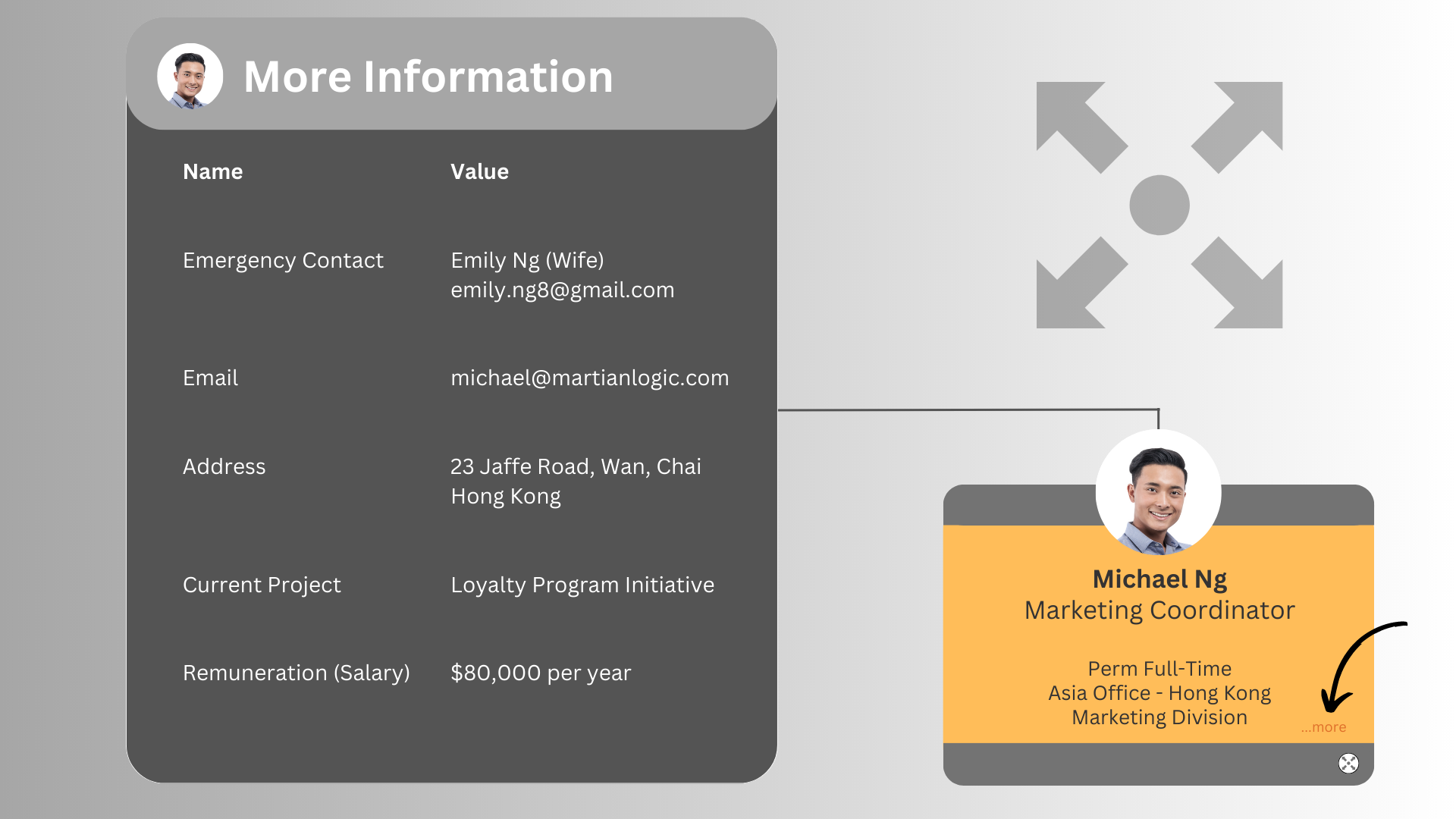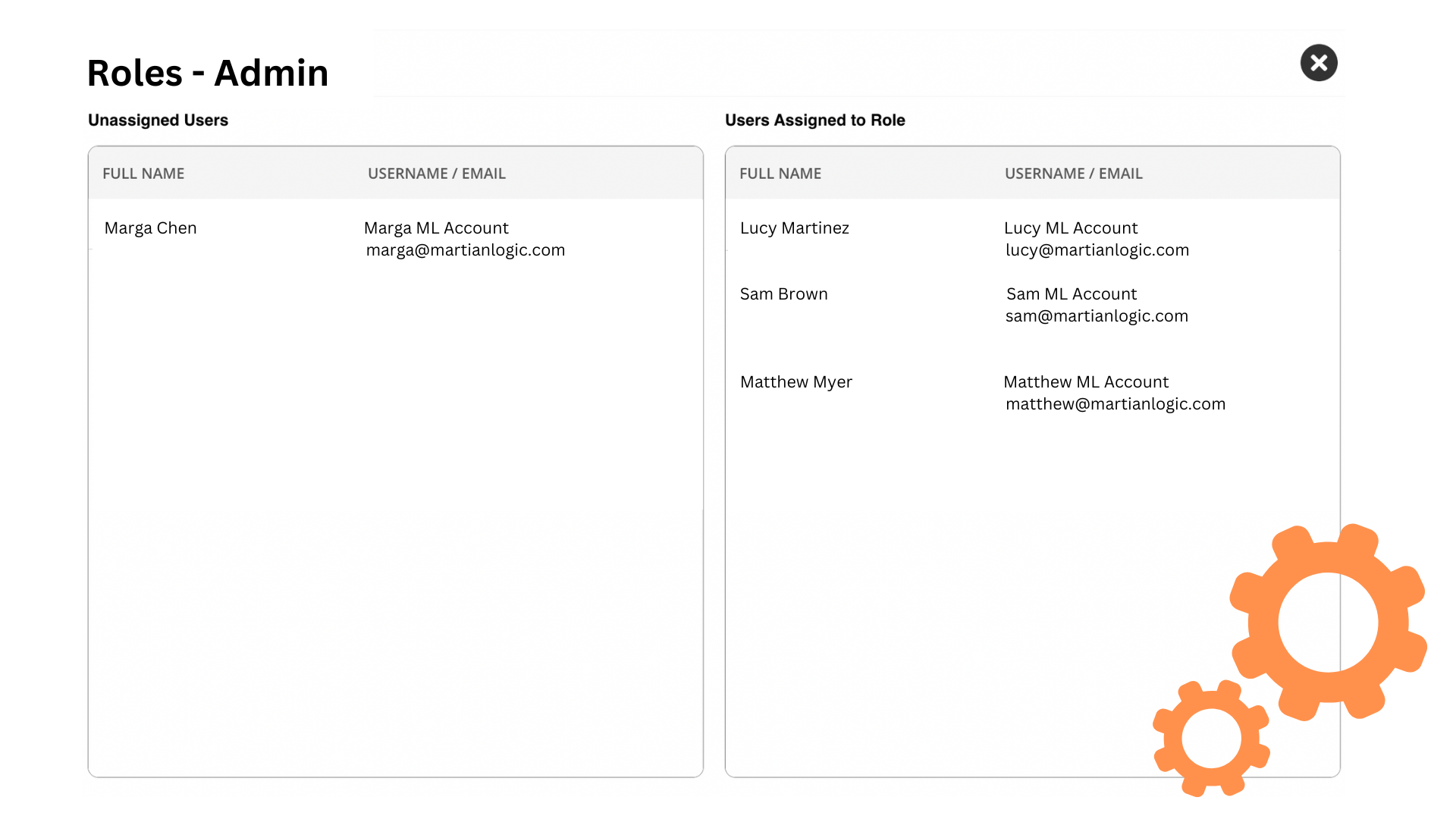Section A: Data Architecture
Data Architecture & The Single Source of Truth Concept
An effective org chart should never hold position and employee data within it. Instead, it should link the original data from both the position library and the employee database, and display that data on-the-fly from those original sources. This data architecture, often referred to by HR professionals as a single source of truth (SSoT), is absolutely essential in building an enterprise-grade org chart solution for an HR team.
To illustrate what we mean by scalable intelligent data architecture that caters to different organisational requirements, we’ll discuss two examples of niche organisational chart requirements that you may encounter.
Scenario #1: Same employee, Multiple positions
The same employee performing multiple positions under multiple reporting lines
In today’s dynamic work environment, it’s common for employees to wear multiple hats and juggle various roles within an organisation. With strong data architecture in place, your org chart should be well-equipped to handle situations like this. Let’s consider a bus driver as an example. He not only drives the bus on the weekdays but also cleans it on Sundays, effectively taking on both driver and cleaner positions. Depending on the specific role being performed, he must report to different managers. Your org chart should be able to capture this dynamic arrangement in whichever way you see fit, letting you include employees who hold multiple positions without the risk of duplicated or outdated employee information.
In terms of the Single Source of Truth (SSoT) concept, the data architecture should allow you to alter information in the position library or the employee database and have it automatically update to show on your org chart without you needing to manually make this change to different places. With a unified data system serving as an SSoT, you can ensure accuracy and avoid any inconsistencies in your org chart.
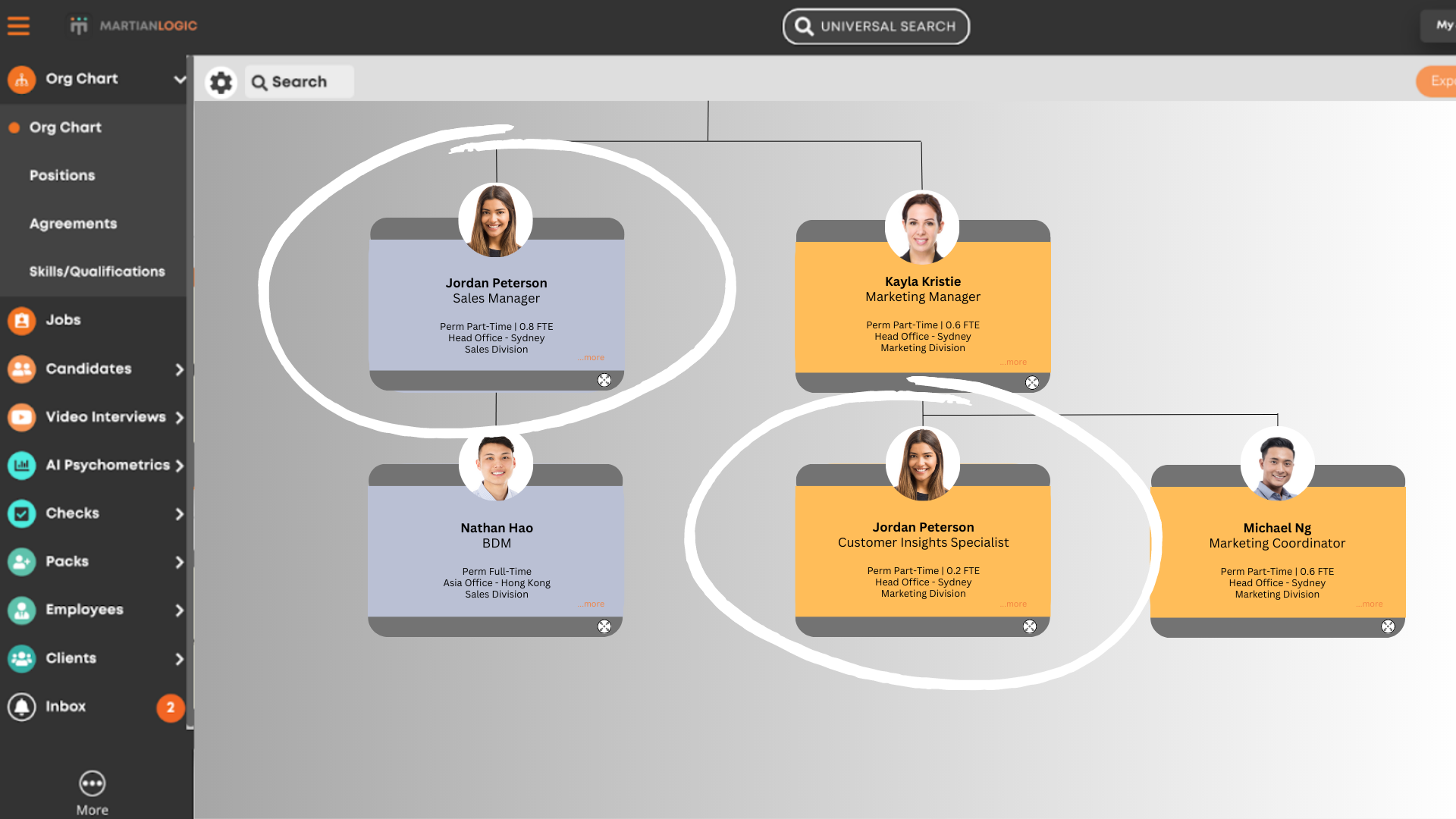
Scenario #2: Same position, multiple employees
The same position is performed by multiple employees at the same time
Another way that data architecture can facilitate an effective org chart is by letting you include a position that multiple employees fill at the same time. Let’s consider an example: you’ve hired two cleaners for your office. Cleaner A cleans on Mondays and Fridays, while Cleaner B takes care of Wednesdays. Although they receive different wages, the position itself is approved on a 3-day per week part-time basis. Your org chart should tell you how much the organisation is paying for the position while still displaying both employees on a single node and showing you the breakdown of the part-time hours (FTE) for each.
The intelligence and scalability of this data architecture standing behind your org chart should give you the option to cater to fringe cases such as this one. In the case of Martian Logic’s org chart, it was designed with the understanding that organisations across various industries and countries have different needs when it comes to data visualisation. The adaptable and flexible nature of Martian Logic’s org chart accommodates these unique cases, allowing you to visualise and manage data in ways that are most effective for you.
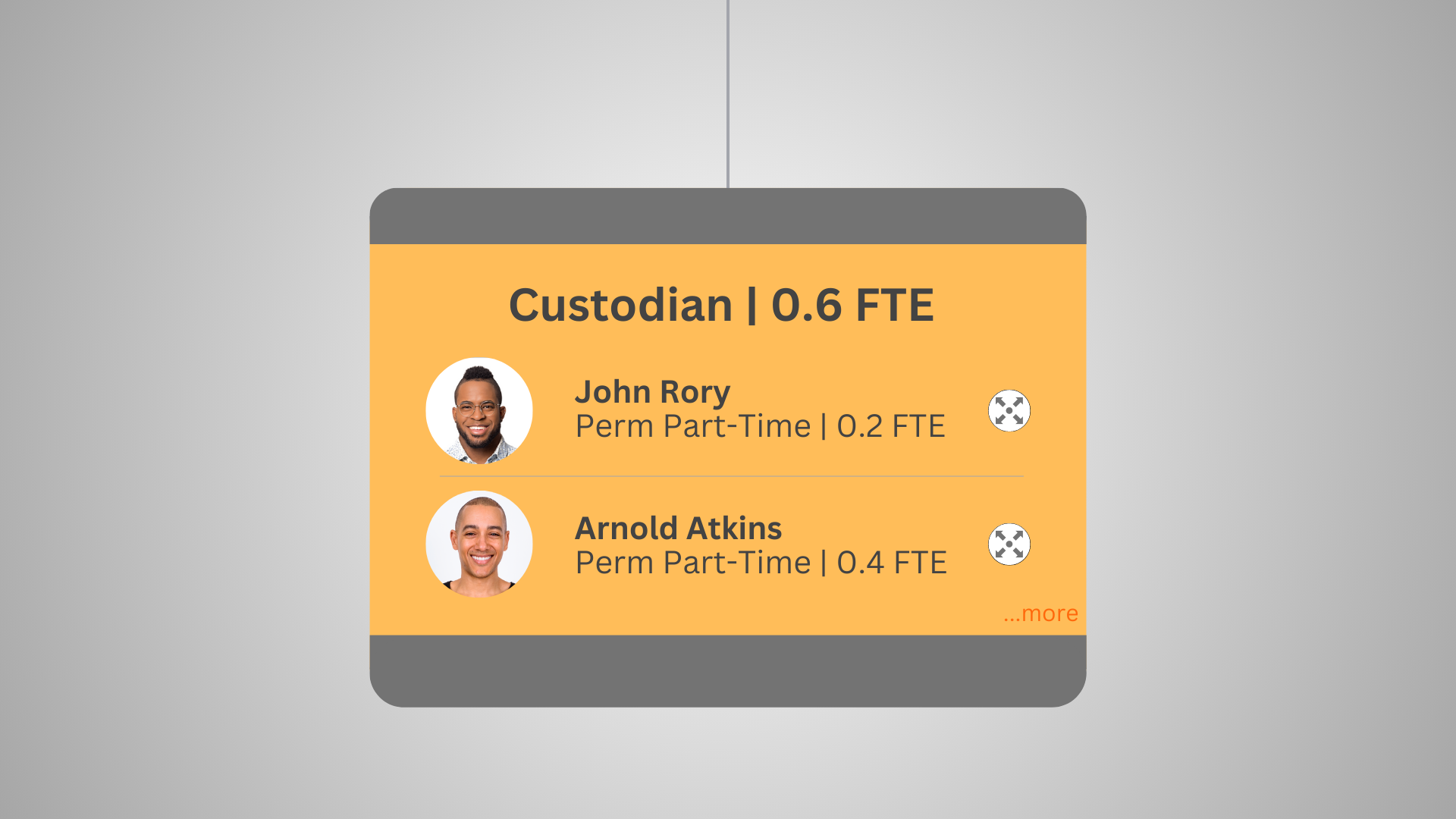
Section B: Software Tools & Features
Now that we have discussed the data architecture and SSoT concept, let’s explore the essential tools and features you need to create and maintain an effective org chart. Regardless of the size of your organisation, the industry you operate in, or the country you’re based in, these tools are designed to offer maximum flexibility and help streamline your HR tasks, letting you manage your workforce effectively. Let’s dive in and discover which tools and features are absolutely necessary for an effective org chart.
1. Up-to-Date & Self-Healing
The most important feature of an org chart is its ability to stay up-to-date and self-healing at all times. Let’s face it – it’s hard to constantly track all employees that are entering and leaving an organisation. Imagine managing the HR for a large hotel chain with over 22,000 employees. Making sure you are constantly monitoring the flow of these workers and manually updating your org chart for every employment change would be extremely time-consuming, inefficient, and risky.
This is where an up-to-date and self-healing org chart, such as Martian Logic’s, comes in handy. Baked within its org chart is the ability to initiate all employee-related processes and have changes automatically update without you needing to go back and forth between different software. All you need to do is initiate the request-to-recruit, onboarding, offboarding, or change of condition processes directly from the org chart, and the HR software will take care of making the subsequent adjustments to the org chart automatically. For instance, when it comes to onboarding, the moment a new hire completes their onboarding pack, they will seamlessly appear in the org chart. Similarly, in the case of offboarding, they will automatically be removed from the org chart on the pre-set departure (effective) date. This keeps your org chart up-to-date and reliable at all times for HR, managers, and executives to use with confidence.
2. Data Import of Your Org Chart
With any org chart, you should be able to import all your employee and position data with just the click of a button. It’s an essential feature that makes sure your org chart is accurate and eliminates the need for you to go in and enter all of your organisation’s information yourself. It saves you the hassle of trying to visualise your org chart in your head and transfer that mental image onto paper. With a modern HR software like Martian Logic, you can simply upload a spreadsheet containing your employees and their respective ‘reports to’ managers or executives, and watch as your org chart comes to life in a matter of seconds. Let your HR software handle the admin tasks while you focus on what truly matters – managing and supporting your workforce.
Click here to watch the full webinar.
3. Customisable Info-Surfacing
Imagine working in a hotel chain with properties spread across 50 destinations. In such a dynamic work environment, having an org chart tailored to your unique business needs is essential. It’s about capturing those vital employee details that truly matter – work divisions, teams, and the properties they work at. With info-surfacing capabilities, you can effortlessly bring forward position details to display on the individual nodes of your org chart, making it quick and easy to understand your diverse workforce. Any org chart should give you complete freedom to customise the information you want to surface, such as certifications, job type, hours per week/FTE, and more, to be able to work for any industry or country you operate in.
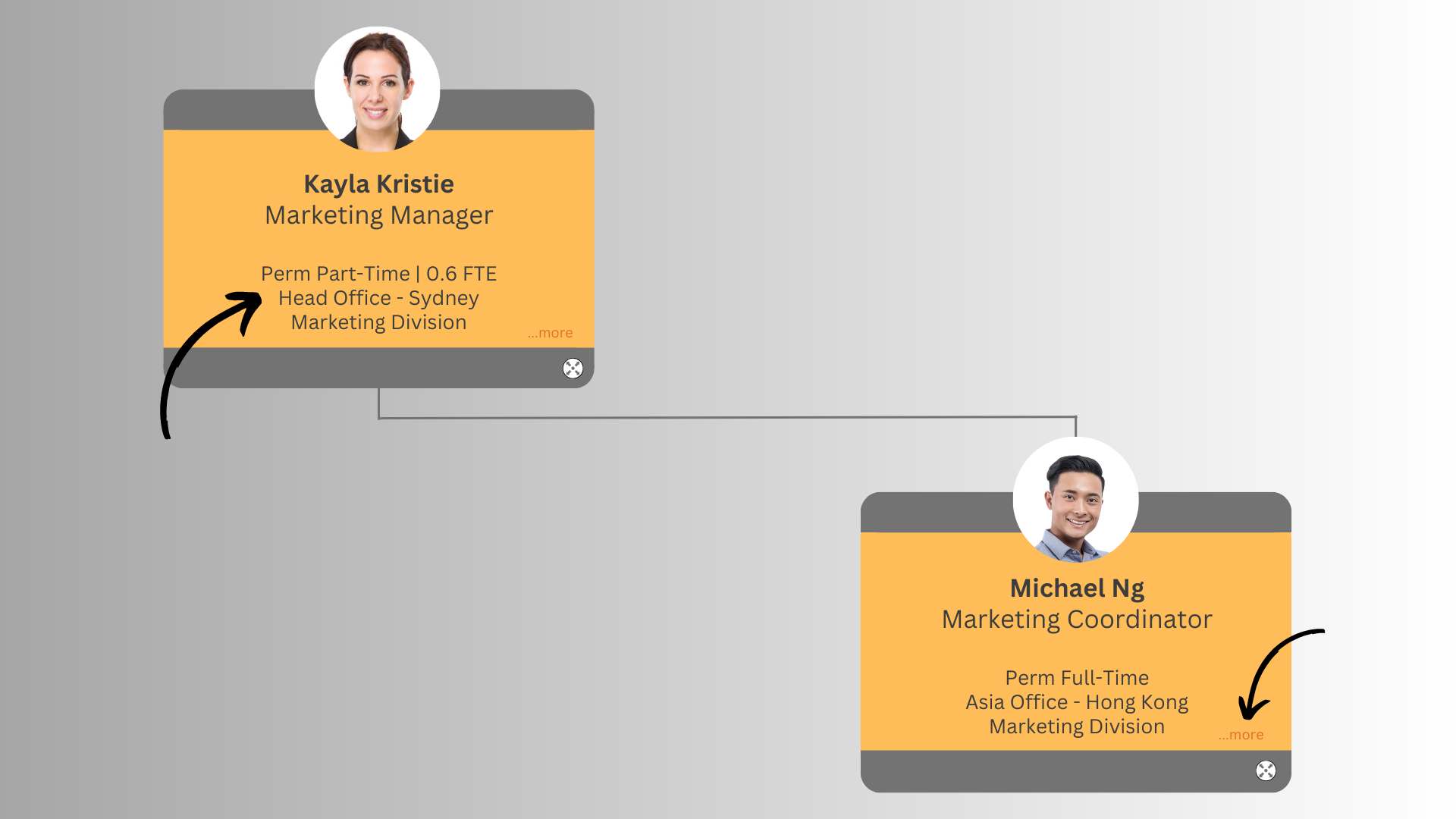
4. Shareability
It’s time to say goodbye to the days of large email attachments and slow downloads when sharing your org charts. An effective org chart should allow you to simply grab a link from the platform and share it with the necessary managers and executives. This eliminates the long wait times for files to download or the worry about compatibility issues as the share link will take you straight to the viewable version of the org chart platform. You will be able to expand and collapse reporting lines, and view a summarised breakdown of the positions. With this feature, sharing is quick, easy, and ensures that everyone is on the same page.
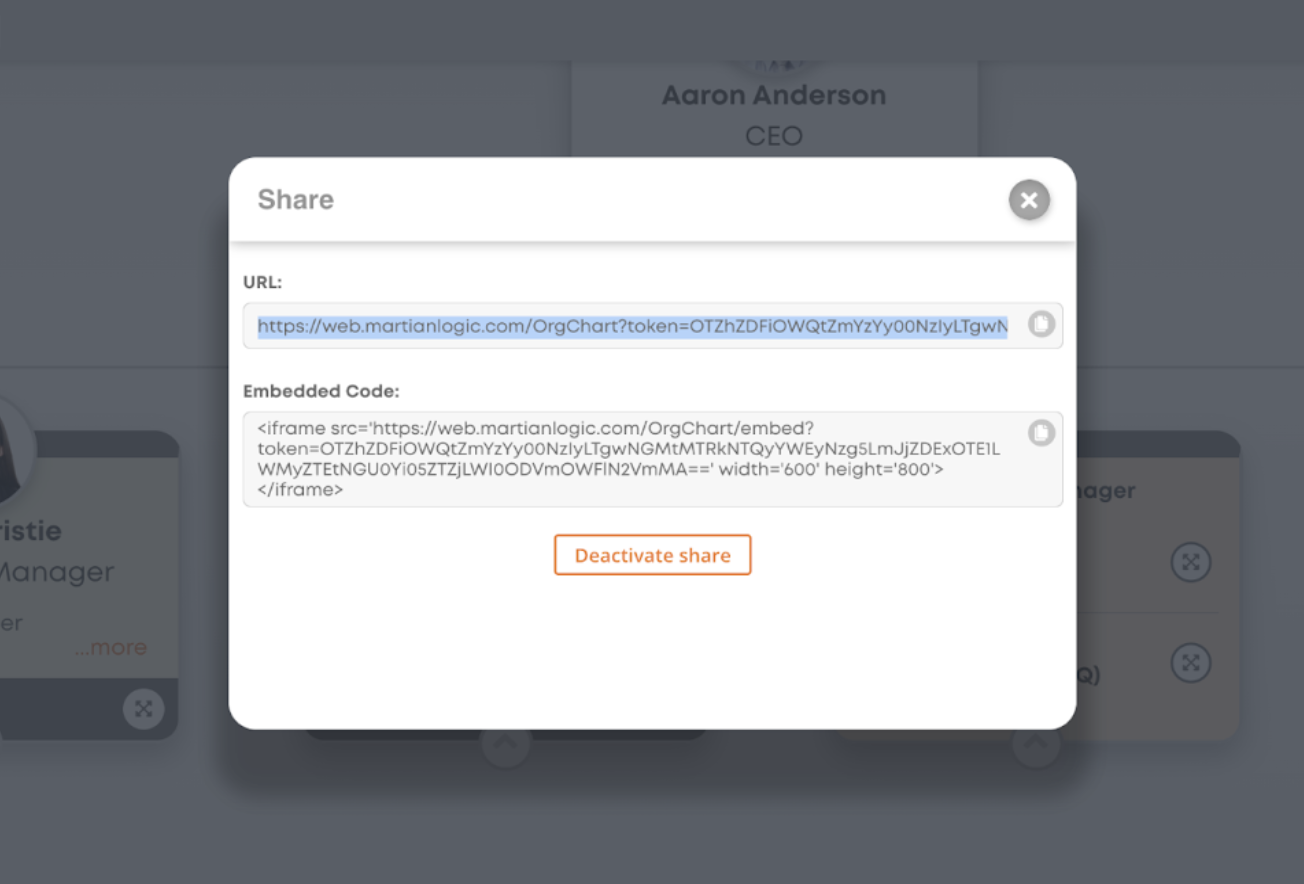
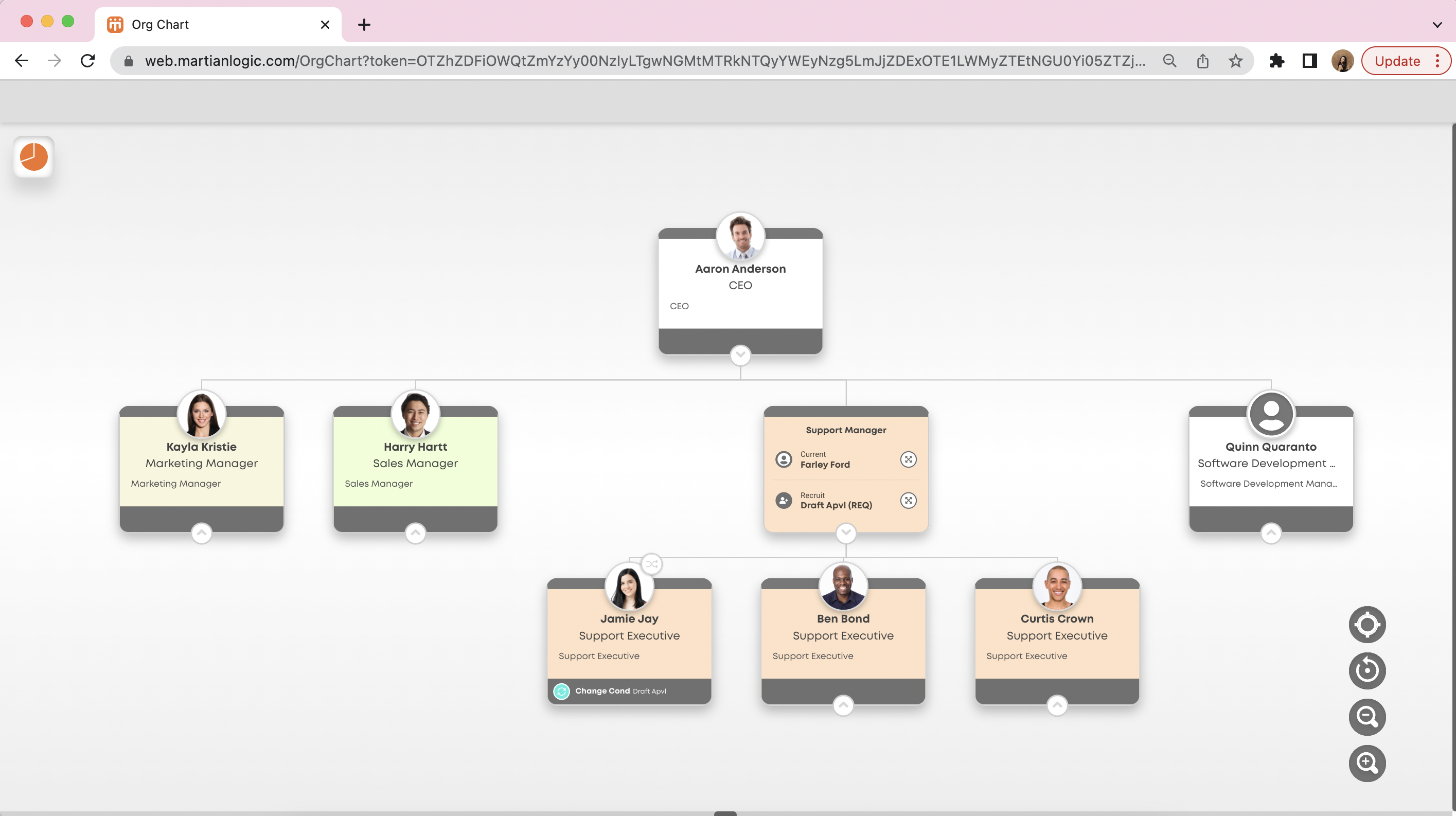
5. Advanced Editing/Maintenance Tools
With organisations constantly growing and evolving, making sure you have enough maintenance capabilities to efficiently keep your org chart up-to-date is crucial. While managers, executives, and HR drive the day-to-day employee-related processes such as recruitment and offboarding, admins are the ones that make structural changes to the organisation. With tools that allow you to easily add, remove, and adjust nodes/branches on your org chart, admins can effortlessly keep it up-to-date to reflect any significant changes occurring within your organisation.
Let’s paint a picture: your marketing interns currently report to the Social Media Coordinator. But with the arrival of a new Marketing Manager overseeing both roles, you need to update the reporting structure accordingly. An effective org chart should let you effortlessly create a new parent node and move the entire branch under the Social Media Coordinator to that new node, or in this case, the Marketing Manager node. To illustrate this, let’s take a look at Martian Logic’s org chart software. You can simply select a node, choose the position you want to move it under, and the platform will automatically reposition the entire branch and its corresponding employees for you.
Click here to watch the full webinar.
6. Access Control
There’s a lot more to access control than you might think. At a high-level, it has two dimensions that make it powerful – what you can access and what you can do once you access it. For example, when it comes to large organisations, it’s simply not possible to have an HR system that is used by a mass of users without these access control features in place. In a company of 1000 employees, there would be about 150 users including the managers, executives, and HR team members. In an organisation of such size, you wouldn’t want Manager A to be able to see how much Manager B is getting paid if they’re at the same level in the organisational hierarchy, nor would you want these managers to be able to see how much the people above them are getting paid. That’s why it’s crucial for every organisation to have the ability to customise roles for managers and executives, specifying which records they can access and what they can do once they access them – whether it’s reading, editing, or deleting data. Take the Martian Logic Org Chart software for instance. It provides you with a secure way to handle sensitive data, like salary details, by letting you keep them tucked away within each node. This gives you full control over what managers and executives can access and how they can interact with the information. Whether they need to view specific details, download documents, or make changes to existing information, you have the flexibility to set the appropriate level of access and permissions.