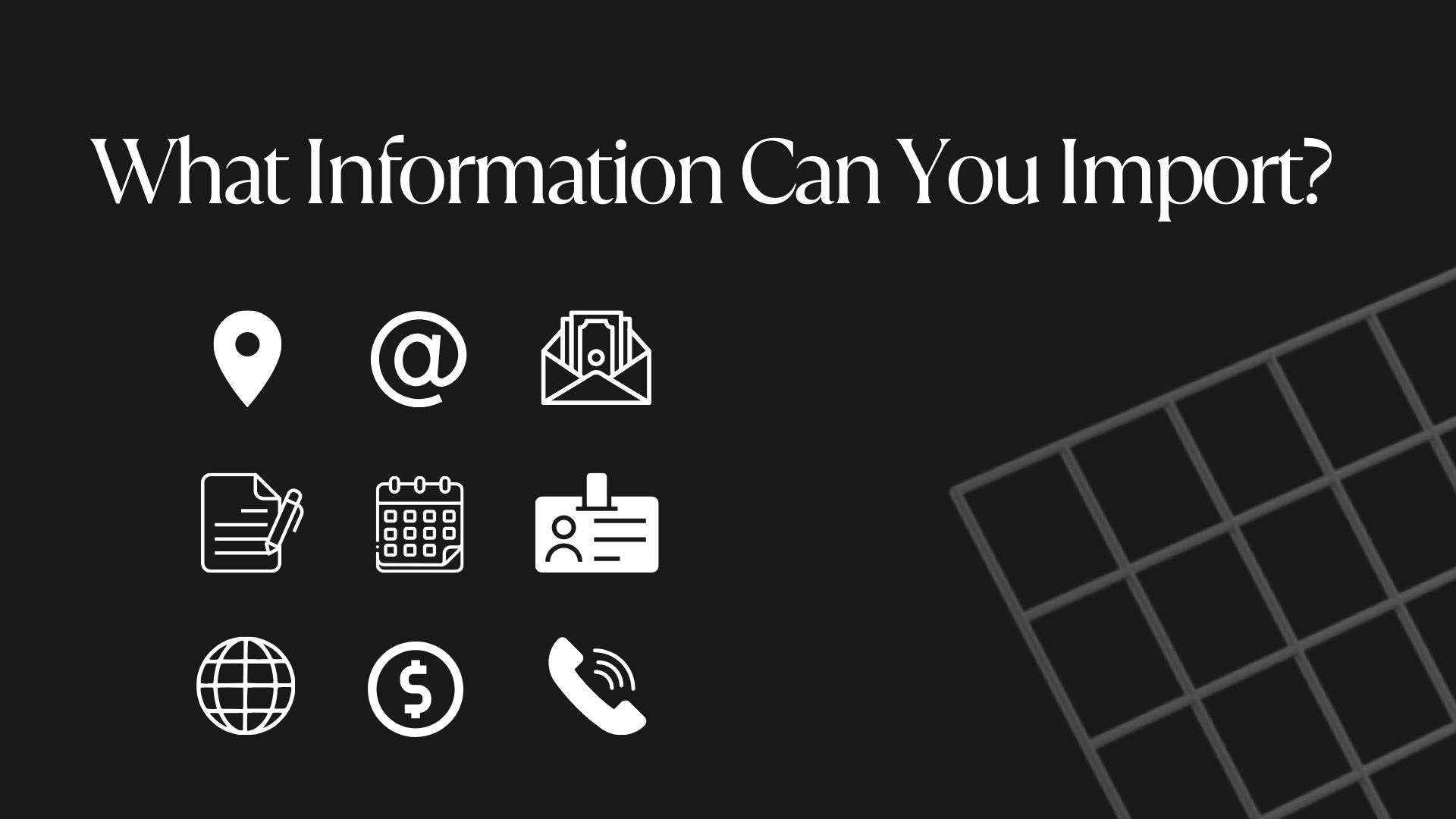When storing employee data and position information, relying on spreadsheets is simply not sustainable for growing organisations. Especially if you’re handling hundreds, if not thousands of employees. You’ll find yourself scrolling through what seems like endless rows of names, reporting positions, remuneration (REM) data, hourly rates, and so on. And chances are, trying to navigate this spreadsheet in search for just one piece of information will get confusing and overwhelming.
But what if, with just the click of a button, you could transform that raw data into an asset that’s both visually appealing and easy to understand at a glance? With the Org Chart import feature offered by specialised HR tools such as Martian Logic, you can. It offers a seamless and swift way to convert your chaotic employee spreadsheets into a crystal-clear and customisable Organizational Chart. So, if you’re curious about what you can import, how to import, and what happens after you import, then this blog will help guide you.
What Information Can You Import?
Using specialized Org Chart tools like Martian Logic gives you the flexibility to import a wide range of data. With complete control over customisation, you can import any data that your organisation deems important. For example, in addition to more standard items like position titles and employee names, you can incorporate custom fields such as location, current project, working hours, and more to meet your specific needs.
Here are a few examples of details you may want to import into your Organizational Chart:
- Location
- Position ID
- Email Address
- Hourly Rate
- Enterprise Agreement
- Annual Salary
- Job Family
- Start/End Date
- Emergency Contact Information
- Birthdays
How To Import

Step 1: Download Your Spreadsheet
The first step is to download your spreadsheet as an ‘.xlsx’ format from whichever software you are using, whether that is Microsoft Excel or Google Sheets.
Step 2: Upload Your Spreadsheet To The Platform
As Org Chart platforms such as Martian Logic are all web-based and designed to accommodate large amounts of data, you won’t have to worry about whether your file is too large or how long you have to wait for everything to be uploaded. Simply log in to the platform and upload your spreadsheet.
Step 3: Watch Your Org Chart Come To Life
The last step is just to sit back, relax, and watch as the platform draws on your data and does all the hard work for you. In a matter of seconds, you will have a fully functional and interactive Organizational Chart reflective of your unique organisation. This instantaneous and automated process makes Org Chart creation quick and efficient.
What Happens After You Import?
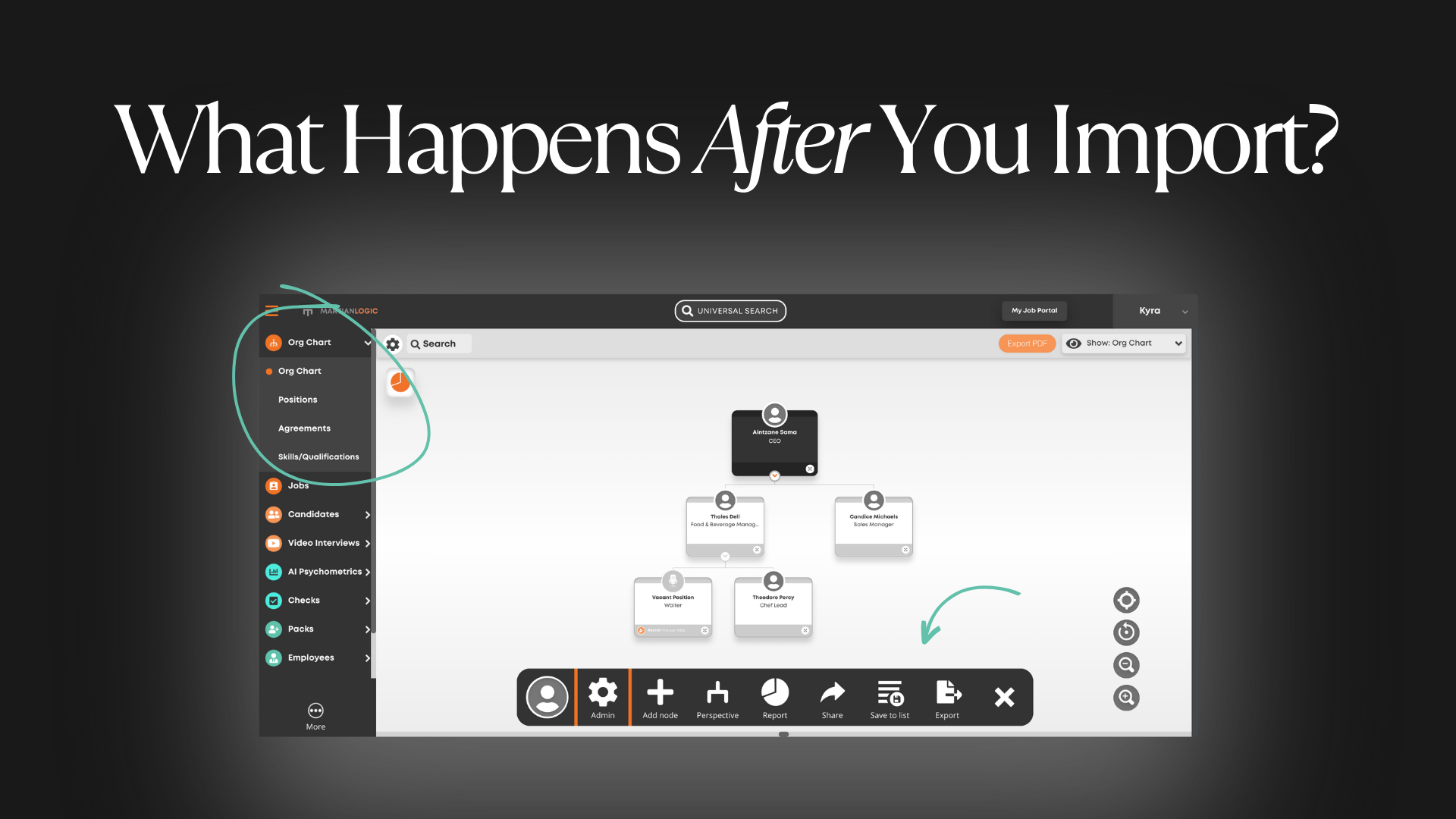
Once you import your data into your Org Chart, you gain more than just that pretty picture of your organisational structure. You’re also given access to heaps of other features and by-products that you can use to your advantage. Designed with the needs of HR teams in mind, specialised HR tools like Martian Logic let you fully customise your Org Chart to meet your unique requirements, while also giving you multiple ways to manage and keep everyone in the loop about changes to your employees and positions.
Customisation Capabilities
Once your Org Chart is imported, you can use the built-in platform tools to tweak and customise it according to your needs. For example, you can choose how to display the data you have imported – either on the nodes themselves or to be accessed by clicking into those nodes. And if you want to tailor your Org Chart even closer to your needs, you can create custom fields in the platform itself or use the colour-coding options to distinguish your teams in whichever way suits your organisation best.
Live Sharing Options
With live sharing options, you can choose to share your Org Chart through a share link (URL) or on your intranet using the embed link. Both of these options will take people to an interactive and online version of your Org Chart that is up-to-date to the second. And depending on the level of access you set, this ‘live-shared’ version allows employees to easily navigate sections of your Org Chart for quick information retrieval.
Quick Export to PDF
If you want to export it as a PDF, just click the export button on the platform and a static version of your Org Chart will start downloading. This is great for if you want to share your Org Chart externally or if you need a concise snapshot of your organisational structure.
Unique Position Library & Employee Database
Once you import your Org Chart data into platforms such as Martian Logic, you’ll automatically gain access to two modules that help with position and employee management: a unique position library and an employee database. Thanks to the platform’s Single Source of Truth (SSoT) framework, you can confidently make changes anywhere within the system, knowing that there will be no duplicated or conflicting data. For instance, a single update to a position title within your position library will seamlessly propagate that edit to all individuals within the Org Chart holding that same position.
Key Takeaways
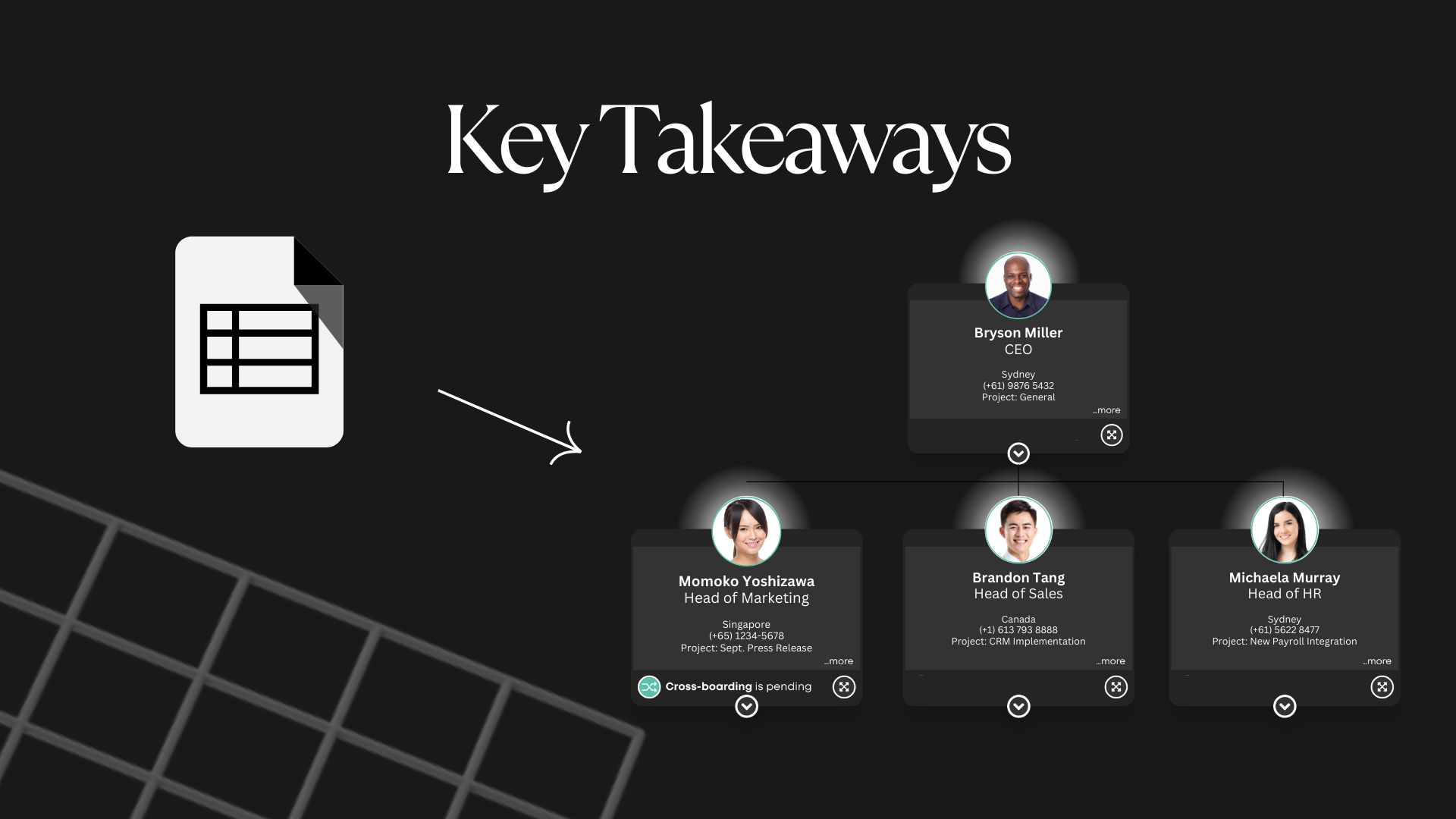
So, rather than scrolling through rows and rows of data when trying to find information about your employees and positions, use the powerful import wizard to transform your existing employee spreadsheet into a visually appealing and easy-to-navigate Organizational Chart. It’s quick, effortless, and will provide your HR team with a valuable long-term asset.